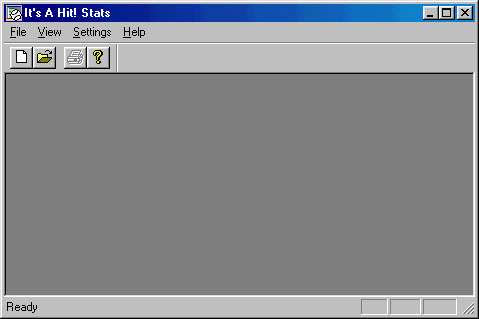
Chapter 10
Looking at the Stats Using It's A Hit! Stats
Now that the World Series game exists on your desktop machine you can see the aggregated statistics for it using It's A Hit! Stats.
Just as you opened the Desktop application using the It's A Hit! Program Group from the Start Menu, open up It's A Hit! Stats. When you do your the main window appears:
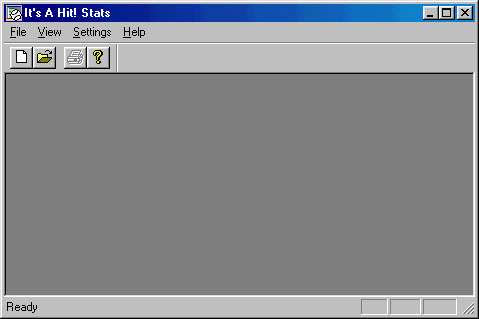
The basic paradigm of the Stats application is to aggregate all the games in a .gms file and display the statistics for them. One scenario would be to have several games where the same team (the team you are following/coaching etc.) is involved in every game by their opponents are different in each one. When the Stats application rolls up these statistics then, each teams stats will be aggregated so that the team that you are following will have stats rolled up over all the games that they participated in.
The Stats application uses exactly the same paradigm as the Desktop application's Move Games Dialog to enable you to add and remove games from the collection you are aggregating. For this tutorial, we'll do a simple example and just roll up the single World Series game that we just scored. First, we've decided to create a new file to aggregate our games in named "WorldSeriesStats.gms". We click on the new document icon (the button at the far left under the File menu) to designate that we want to create a new .gms file. When we do this we are presented with a stardard file save dialog to specify the target filename and location:
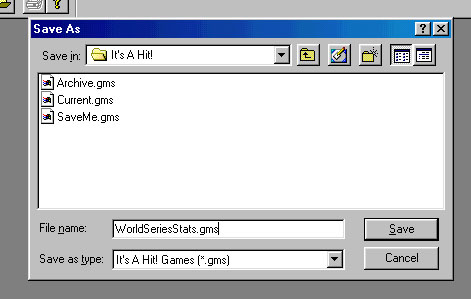
Once you've entered in the name and location that you want, click on Save, and you'll get an empty Stats sheet:
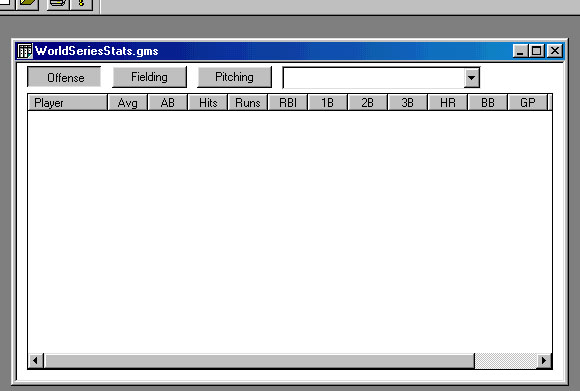
Now you can add the World Series game to your stats file by opening the File menu and selecting "Add From Current". When you do you'll get the following dialog:
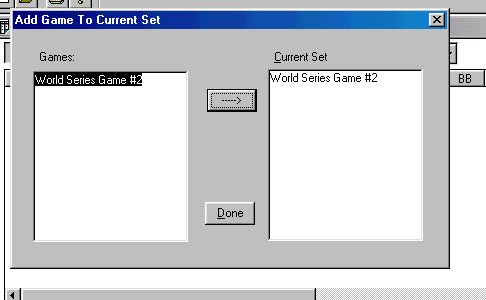
When you click on "Done", the stats will be rolled up and you'll see
a filled in Stats sheet for the game.
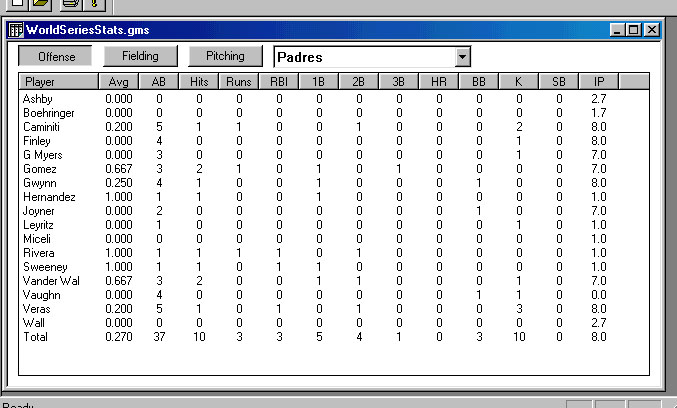
Experiment with selecting between offense, defense, pitching and between the two teams. Also try clicking on a column header which instantly sorts by that particular statistic.
This concludes the It's A Hit! Tutorial. We hope that you've enjoyed
it and that you find the It's A Hit! package to add to your enjoyment of
the game and your Palm Device.
Back to Tutorial Contents
Copyright © CarryWare
Mobile
Computing, 1999-2000. All rights reserved.