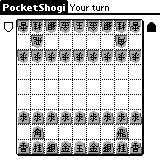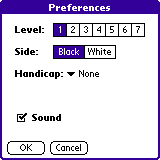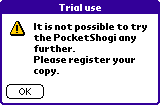PocketShogi v.1.3.1 Guide
Mar 27, 2000
Copyright (c) 1999-2000, Masaaki Takemae.
This guide tells you how to work PocketShogi.
Contents
1. Overview
2. Usage Tips
3. Installation
4. DISCLAIMER
1. Overview
PocketShogi is a Japanese chess program which can play against Palm/WorkPad.
The PocketShogi requires any Palm device running Palm OS 3.0 or later.
It is possible to play against a favorite level from among seven levels.

PocketShogi is displayed in the gray scale on the black and white screen.
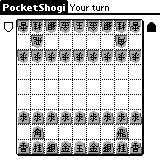
PocketShogi is a shareware.
You can play up to 40 turns for unregistration.
2. Usage Tips
New Game
When you select the Game menu, its commands appear on screen.

And, a new game begins when "New Game" is selected.
To move the piece
- You select the piece which wants to move.
- And, you select the position of the moving destination.
Promotion of the piece
When the piece can be promoted, the following dialog is displayed.

And, the piece is promoted when you select �gYes",
and when �gNo" is selected, it is not promoted.
Undo
When you select the Command menu, its commands appear on screen.
And, select �gUndo".
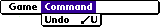
Preferences
When "Preferences" is selected from menu "Game", the following Preference screen is displayed.
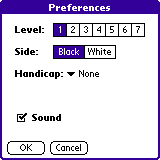
Select the skill level of the favorite by "Level".
Select the first move or the second mover by "Side".
The black is a first move.
Select the handicap of the favorite by "Handicap".
Pieces
 |
Pawn |
 |
Promoted pawn |
 |
Lance |
 |
Promoted lance |
 |
Knight |
 |
Promoted knight |
 |
Silver |
 |
Promoted silver |
 |
Gold |
|
|
 |
Bishop |
 |
Promoted bishop |
 |
Rook |
 |
Promoted rook |
 |
King |
|
|
The rule of Shogi
Please refer to the following site for the rule of Shogi.
3. Installation
Please do the following:
- Secure a free memory of 170KB or more.
- Perform a full backup of your Palm/WorkPad organizer.
- Copy the file PocketShogi_Eng.prc to your desktop computer.
- If PocketShogi before v.1.1 is installed in Palm/WorkPad organizer, you should delete it.
- Install the software by using Palm's Install Tool program.
- From your Palm computer, run HotSync(r). PocketShogi will transfer
from your desktop computer to your Palm computer.
- When PocketShogi is started for the first time, special processing is done.
PocketShogi starts immediately since the second times.
4. DISCLAIMER
I am committed to providing quality, easy-to-use software.
However, this product is provided without warranty and the user accepts
full responsibility for any damages, consequential or otherwise,
resulting from its use.
This archive is freely redistributable, provided it is made available only
in its complete, unmodified form with no additional files and for
noncommercial purposes only.
Any other use must have prior written authorization from me.
The trial use of this software is up to 40 turns.
Please register when the limitation is removed and used.
Thnak you.
Change Log:
v1.3.1:
- Palm OS 3.5 support
- Color support
- Handicap support
v1.3:
v1.2.1:
v1.2:
v1.1:
- The grayscale bitmap display.
- The piece of the favorite can have been chosen from three pieces.
- An auto-power-off supply is set while playing at 15 minutes.
- The message "You mates!" was changed to "You won!".
v1.0.1:
- The limitation is changed.
- Adjustment of strength level.
- Adjustment of logic.
Beta 2:
- The trouble to resign suddenly, and to declare the win in the last stage was fixed.
- The loading trouble of Preferences was fixed.
- The trouble to which dialog of the confirmation was displayed when king entered the enemy's camp was fixed.
- The check on the repetition is removed, and the use memory is reduced.
- Adjustment of strength level.
Beta 1:
Notes:
Secure a free memory of 170KB or more.
When PocketShogi is started for the first time, special processing is done.
PocketShogi starts immediately since the second times.
PocketShogi is shareware US$ 10.00.
When time exceeds 40 turns for unregistration, the following dialog is displayed.
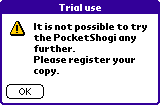
Registration:
Obtaining of registration code
You can online registration on Web.
Setting of registration code
When "Register" is selected from menu "Game", the following registration screen is displayed.

Please input the registration code to code field of this screen, and select "Register" button.
Bug Reporting
-
Please report to
takemae@valley.ne.jp
with the following information about your pilot if you encounter any bugs:
- Version of PocketShogi
- How to re-produce the error
- The error message or symptoms of Palm/Pilot
- Palm model (upgrade or Palm III)
- Palm OS version and patches
- Lists of your pilot Hacks for Hackmaster
THANK YOU, ENJOY IT !
Please visit my website at
www.valley.ne.jp/~takemae
3Com, HotSync, and Palm Computing are registered trademarks of
3Com Corporation or its subsidiaries. Palm III, Palm OS are trademarks of
3Com Corporation or its subsidiaries.