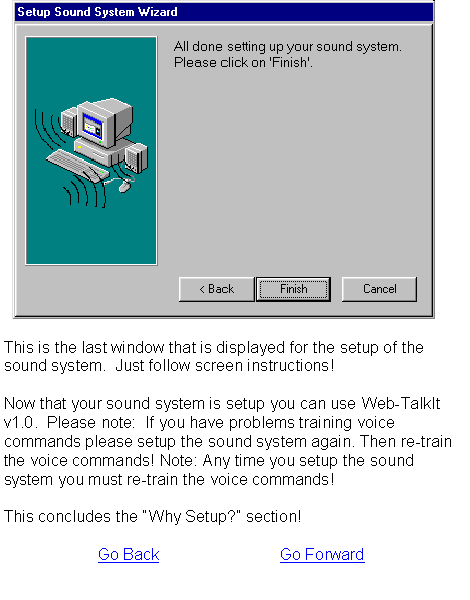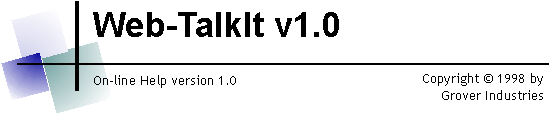
|
Why Setup? |
||
|
The "Setup" push button is used for setting up your sound system in order to work with Web-TalkIt. When you click on "Setup", and the first time you start Web-TalkIt, you will see the following Setup Wizard:: |
||
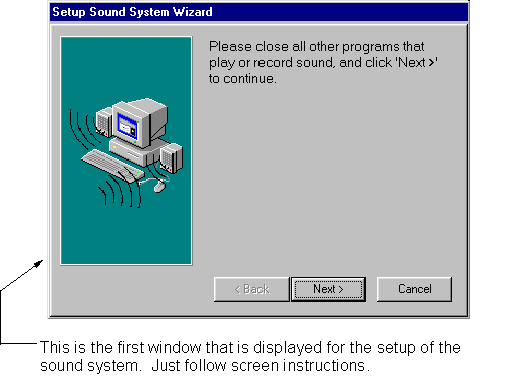

|
This is the second window that is displayed for the setup of the sound system. Just follow screen instructions. |
||
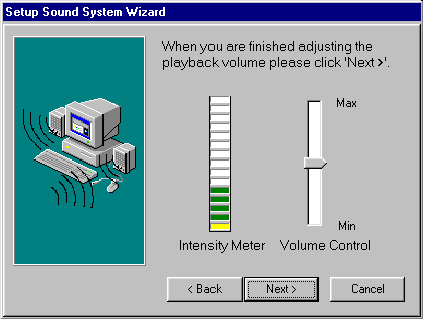
|
This is the third window that is displayed for the setup of the sound system. Just follow screen instructions. |
||

|
This is the fourth window that is displayed for the setup of the sound system. Just follow screen instructions. |
||
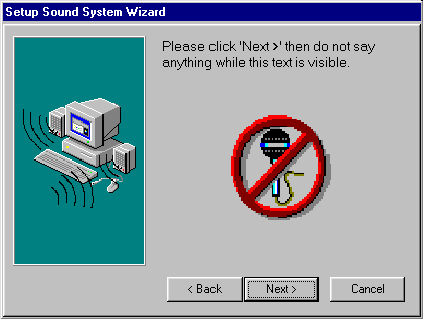
|
This is the fifth window that is displayed for the setup of the sound system. Just follow screen instructions. |
||