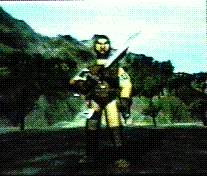Blade is an exciting new RPG strategy game soon to be Published by newcomers Alive MediaSoft who have big plans for future Amiga Games. Blade is an exciting new RPG strategy game soon to be Published by newcomers Alive MediaSoft who have big plans for future Amiga Games.
Amiga Flame welcomes Alive MediaSoft who have kindly sent a Demo of Blade which I must say will impress many readers and I hope this is a sign of many more good games to come from them. This demo is currently only available on the Amiga Flame web site, so enjoy the demo readers.
Blade is described as being the ultimate role playing fantasy adventure with 50 levels of Spellcasting, Goblin fighting, and treasuring hunting entertainment.
 The demo gives you a chance to play one of the very first levels. Once you have it installed on your hard drive, then it's a matter of getting it loaded. You can choose between Training and Playing a mission, it's best to get on with the mission. The demo gives you a chance to play one of the very first levels. Once you have it installed on your hard drive, then it's a matter of getting it loaded. You can choose between Training and Playing a mission, it's best to get on with the mission.
Your mission is to explore the forests and dungeons finding treasure, killing monsters and gaining the experience so you can cast spells which do everything from simple Heals to summoning the Four Horsemen of the Apocalypse. To help you complete this mission you take command of band of Warriors, Wizards, Dwarves, and Elves.
 The buildings in the demo are the Bank to store money or even rob it; the temple were you can obtain advice, healing of injuries and boost your players abilities; the Trading Post to exchange artifacts for cash or to take out an loan; their are sure to be more buildings in the full game. The buildings in the demo are the Bank to store money or even rob it; the temple were you can obtain advice, healing of injuries and boost your players abilities; the Trading Post to exchange artifacts for cash or to take out an loan; their are sure to be more buildings in the full game.
The control system reminds me of the famous UFO: Enemy Unknown, were your players move according to the number of Action Points. After you move then the monsters have their move. Blade has got alot of detail and this RPG has been well planned out to make sure that both the Gameplay and graphics are of a good quality.
 Your four players each have special skills and strengths. This also means they have weaknesses. To help them progress they must obtain Gold to deposit in the Bank and then buy offensive and defensive weapons, artifacts, scrolls from the shop to use for your exploration in the Dungeons. Your four players each have special skills and strengths. This also means they have weaknesses. To help them progress they must obtain Gold to deposit in the Bank and then buy offensive and defensive weapons, artifacts, scrolls from the shop to use for your exploration in the Dungeons.
While walking on the surface watch out for hidden traps in the ground as I got impaled on a stick and they can help in killing you. Beware of taking direct routes and some areas around the Gold can be booby trapped.
Down in the Dungeons is where you'll come face to face with the monsters such as Giant Bats and plenty more. My own thoughts is where's the light switch but of course you have to explore the Dungeon to find Gold and to kill the monsters. The monsters I came across were quite easy to beat but they caused me extensive injury.
I won't tell you about the first time I found a monster except it made me jump. Patience is very much essential, you can't rush or you'll find your team dead.
So make sure you download the Demo which is currently only available from the Amiga Flame web site.
|


 Blade is an exciting new RPG strategy game soon to be Published by newcomers Alive MediaSoft who have big plans for future Amiga Games.
Blade is an exciting new RPG strategy game soon to be Published by newcomers Alive MediaSoft who have big plans for future Amiga Games.
 The demo gives you a chance to play one of the very first levels. Once you have it installed on your hard drive, then it's a matter of getting it loaded. You can choose between Training and Playing a mission, it's best to get on with the mission.
The demo gives you a chance to play one of the very first levels. Once you have it installed on your hard drive, then it's a matter of getting it loaded. You can choose between Training and Playing a mission, it's best to get on with the mission.
 The buildings in the demo are the Bank to store money or even rob it; the temple were you can obtain advice, healing of injuries and boost your players abilities; the Trading Post to exchange artifacts for cash or to take out an loan; their are sure to be more buildings in the full game.
The buildings in the demo are the Bank to store money or even rob it; the temple were you can obtain advice, healing of injuries and boost your players abilities; the Trading Post to exchange artifacts for cash or to take out an loan; their are sure to be more buildings in the full game.
 Your four players each have special skills and strengths. This also means they have weaknesses. To help them progress they must obtain Gold to deposit in the Bank and then buy offensive and defensive weapons, artifacts, scrolls from the shop to use for your exploration in the Dungeons.
Your four players each have special skills and strengths. This also means they have weaknesses. To help them progress they must obtain Gold to deposit in the Bank and then buy offensive and defensive weapons, artifacts, scrolls from the shop to use for your exploration in the Dungeons.