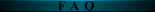
Brief instructions:
- Bulleting board list represents subjects of messages currently available on clickBOOM bulletin board.
- Next to a message is the name of a person who posted it, as well as time and date of
his post.
- The number in brackets on the right is the number of replies to that post.
- Replies themselves (if there are any) are indented and located below the original
post.
- If you want to read or reply to a message, click on its subject.
- If you want to post a message with new subject, use the form at the bottom of the page.
- Links to this FAQ are also available on every bulletin page
What are those colons in the message when I try to post a
followup?
Colons appear in the message dialog box when you try to followup up on a
message to indicate that those lines are quoting the previous document.
Why didn't my post show up?
Your post most likely did not show up because your browser did not reload the
page, it simply pulled it out of cache. Click on "reload", empty your cache or
reload your browser.