
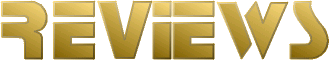

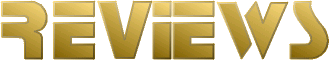
OK, I'll be honest. I hate structure drawing packages. I always have. I've tried ProVector on the Amiga, MacDraw on the Mac, and Micrographix Draw and Corel Draw on the PeeCee. I just didn't like any of them. None of them offered the same sort of flexibility and ease of use that Deluxe Paint had. Even if things did print crap from DPaint, I could knock up many a picture or diagram in about the same time that a Windoze program could redraw the screen. Well, before I delve any deeper into cliches, I'll say that one program made me adjust my opinions about structured drawing packages ever so slightly.
Rather conveniently, DrawStudio arrived on my day off (extremely prompt,
considering I placed the order on a Friday afternoon -it came on the
very next Tuesday). Therefore, I had the whole day to play about with
it when I should have been working on my project. What the hell. I'll
confess to not being much of an Arexx coder (or indeed any other type
of coder), but I got into DrawStudio's array of Arexx commands quite
easily. In fact, you'll find many of my creations such as DSMiscRexx Volume 1, and DSMiscRexx Volume 2 on Aminet.
Additionally, you'll find that many of the graphics on our web pages
have been constructed in the program (such as the subject headings). Take a look
at some of these examples (some of which are from the up-and-coming
Volume 3, so you won't find them on Aminet just yet). All of these have
been scaled and colour reduced in ImageStudio.
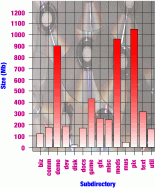 |
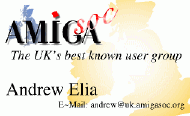 |
 |
The CD version of package also comes with a registered version of ImageStudio. While I vaguely remembered a demo of this package appearing on an Amiga Shopper coverdisc of yesteryear, I hadn't actually seen it on anything other than my humble A500+. Although it isn't jaw-dropping, it does have some very nice features (like built-in virtual memory -without the need for an MMU). It has some handy conversion tools, some good (matrix-based) convolves, and the usual array of effects (pixelise, negative, etc). The real plus in my book (other than the fact that it's free, or at least nearly so) is that it deals with lower resolutions much better than the heavyweight commercial packages. Photogenics always stores images in 24-bit colour which can be a bit of an overkill if you only want to crop a 32-colour picture a bit. It's a tad pointless enduring the memory and speed overhead of storing something in 24-bit when you only ever needed 5-bit. It's odd that while I didn't find the program astonishing, I've kept coming back to it for those little things like cropping, palette editing, and the really rather nice (if a little unfriendly) batch processing function. I have to confess to not playing about with the other features that much as I own a copy of Photogenics, but being able to deal with images larger than any of the paint packages or Photogenics can handle (due to the virtual memory) is a real help at times. It's played a part in the designing of our web pages. Anyway, I'm not here to talk about ImageStudio. Go and download a demo or something!
The other bonus program in the CD pack is Texture Studio. This is basically a procedural textures editor for Imagine 3 (and only Imagine 3). Seeing as I'm no fan of Imagine, this program ain't a greal deal of use to me! I'm sure that all the hardened Imagine users would be more than happy with the program, though. However, Imagine 4 now has this sort of functionality so apart from getting a preview of textures outside the package, it's pretty much redundant unless you've got Imagine 3.
When I bought the CD version of the program, the CD was still being duplicated, so I was sent floppies until the CD version arrives. I was incredibly impressed by their consideration, especially given my assumption that 99% of other publishers would just make you wait (by the way, they didn't even want the floppies back afterwards). It's just these little things that make the difference. Obviously this sort of thing costs THEM money, and I'd like to acknowledge that. It's certainly evidence that they take their customers extremely seriously. I should point out that the floppy version does not come with ImageStudio, TextureStudio and all the clipart and fonts (although a few small pieces are included). What better reason to invest in a CD ROM.
The stuff on the CD is generally of a very high quality. Some of the pictures are a little bit naff in terms of image quality, but they're mostly very good indeed (particularly the photographic stuff). The collection of paper curls is somewhat pointless, as I personally can't think of any uses that I could put them to, but I'm sure someone might. There are also some fonts. Well, more than "some" actually. However, as they've been pinched from various PD sources, you've probably seen them before anyway. Never mind, you can never have too many fonts (although my hard drive is probably a contradiction to that) and it's not as if you're being charged extra for them.
Yet, the veritable cornucopia of goodies didn't end there, as I also got a whole subscription to Larry Hickmott's Em magazine! Wowee! Now come on, who can say that a cracking drawing package, a sound image processor, an Imagine texture tweaking thingy, a CD full of fonts, clipart (both structured and bitmapped), and a subscription to Em magazine isn't first-class value ? 55 quid for all this seems like a bit of a snip to me.
As far as documentation is concerned, the CD version came with two manuals: a 75 page one for ImageStudio (with a couple of pages dedicated to TextureStudio) and another just short of 100 pages for DrawStudio itself. Both of which are pretty good, although nothing particularly special. Both are concise and tell you most of what you need to know. In both cases, the full ARexx documentation is supplied as an AmigaGuide document and not present in the actual manuals. This seems like a pretty fair idea to me, as it cuts parts out of the manual that novices may find daunting. Actually, there was very little that I gleaned from the manual that I didn't already figure out from using the program by myself, but that's probably because the program is very comfortable to use and easy to get into.
There were a few things that I did discover when using DrawStudio. Firstly, PostScript is a bit naff (the actual standard, not DrawStudio's handling of it). The program comes with a nice little feature which allows you to redraw the screen in such a way that it would look just like how a PostScript printer would print it. PostScript, it seems, does not offer transparency support. For general use, it's not a real hardship. It's just that after getting completely hooked on the gradient backdrops and deciding on one for the front cover of my project, the raytraced chip that I did in Real 3D didn't quite look that good with a dirty great big white square around it. Still, at least there's a bitmap export function (which is severely let down by the fact that it operates solely in chip RAM, which limits your options somewhat). This would obviously print fine on a PostScript printer if you happen to have an EZ drive or something to lug it around on (depending on the format you exported in). As I say, it's not the program's fault -it's Adobe. Blame them. While I'm talking about PostScript, I thought that I'd try my hand at importing some EPS clipart that I had lying around. Unfortunately, the program doesn't support EPS imports at the moment. It's a bit of a glaring omission, but in a way it's understandable because PostScript is a hugely complicated format (well, it's a sort of programming language, actually). What we really need is an Amiga structured datatypes system. This would certainly reduce the work in implementing support for such tricky formats into programs like this one. Either way, EPS support is certainly something I'd like to see though, seeing as EPS clipart is a little more common than DR2D. I have however been told by LH Publishing's Larry Hickmott that they recommend "MetaView" (available from Aminet) to ease the loading of different structured formats. However, despite having a fairly complete list of import and export formats, EPS is not among them, but as I said before, implementing support for EPS is no picnic. Just the same, they are now including MetaView alongside DrawStudio, which is very thoughtful of them. Bear in mind, however, that MetaView is shareware.
The thing that makes a program like DrawStudio useful is obviously the ability to print things out without the potential chunkies that lower resolution bitmaps offer when printed. While it's fine for me to talk about the strengths and weaknesses of this program as a drawing tool, I'm sure those who have a hoard of IFF clipart (and I am no exception) are gritting their teeth in disgust. Therefore a decent bitmap tracer would be invaluable. ProVector 3 comes with one, and there are odd little ways of tracing bitmaps in other ways, although the results tend to suck. I usually look at the number of points that one of these programs generate, and generally I'm not impressed. TypeSmith's efforts are pretty lame (although as Larry Hickmott was so quick to point out, "It isn't the tool but the way it is used" -I guess that told me). There is also a shareware offering called XTrace on the Aminet.
But should you chuck away your copy of DPaint, PPaint or Brilliance ? Quite the opposite. If you don't have one of these already, buy one! In my book, DrawStudio is not an attempt to replace these packages. It augments them. If anything, some of the simple graphics work that I used Wordworth to do is now being done in DrawStudio. Apart from the superior Arexx handling, it deals with bitmaps in a far more comfortable way (in Dots Per Inch, as well as in Centimetres). Don't think that I've abandoned Wordworth, either. It's a damn fine word processor that runs infinitely faster on my A500+ than the PPC-native version of M$ Word 6 on a PowerMac.
| A rather interesting feature that raytracing fans will be familiar with is a sort-of boolean operators system. The program actually lets you use one object to make transparent holes in another. Naturally, this isn't permanent, so any mistakes can be cleaned up and corrected quite easily. If you look at the simple image on the right, you'll notice that there is a hole in the red circle which reveals a portion of the gold triangle behind it. It's dead easy to do something like this, just as it is in a raytracer. Simply make your object, then make the shape you want to cut the hole with, select them in that order and then "Make Compound Object" from the menu. |
 |
Well, apart from all the features, a program is nothing if it isn't usable (Exhibit A: Real 3D V2+). Fortunately, this is what really makes DrawStudio for me. Aside from the comprehensive Arexx command set which can make certain tasks quite easy, as well as extending the program's functionality (as well as the functionality of other programs, but hey that's ARexx for you), the program allows you to attach Arexx commands to function keys. Even if there isn't an equivalent Arexx command for what you require, the programmers have thoughtfully added a feature which lets you specify a menu option, and execute that as if you had selected it with the mouse. It's very intuitively laid out (completely unlike Imagine's system of entering numbers). This works in plain English. A feature I would like to have to seen is the ability to record macros as Arexx commands and have the ability to save them out. Keyboard shortcuts are also quite plentiful. I'm still getting used to them (and there are one or two menu options that deserve shortcuts but don't have them -thankfully, that can be remedied easily!), but I have found myself remembering some of the more common ones quite quickly. That's always a good sign. It'll be some time before I know them backwards like I do for paint packages, but the fact that I'm already churning out diagrams and things for my project is quite heartening. That's certainly a feat I've never acheived on any other package of it's kind. In the past, I have always found structured drawing packages a real chore to use, but somehow this program is different. Here are some screen grabs I took from various places in DrawStudio:
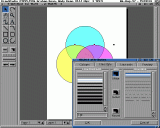 |
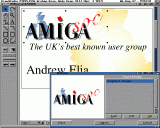 |
 |
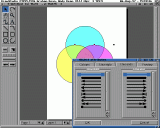 |
 |
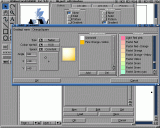 |
I won't make any comments on the speed of the program, because as I've got an 060, I'd probably be lynched for saying that redraws are pretty damn fast (I have it set to storing the graphics as 24-bit internally, by the way, although you have the option of having graphics stored in either monochrome, 8-bit colour or 8-bit greyscale). Having said that, I've still yet to fork out for a graphics card or a decent monitor, so I'm still using a pretty feeble 640 x 256 screen mode (in 8-bit colour). One thing that came to my attention recently was the fact that DrawStudio has been compiled with SAS/C. Now for those who don't know, this package (despite being a very good compiler, one which I use myself in fact) is no longer under development. This means that it would be slightly tricker to get a PPC version out in a reasonable amount of time. Let's hope that something good happens with SAS/C so that packages such as this one can make the move easily.
There are however a few quirks in terms of usability that can be a tad annoying at times. For example, when selecting objects by dragging a box around them, you have to completely cover the object with the box, otherwise they won't be picked. This is pretty standard among such programs, but there are times when it can be too fiddly to click on a thin line, and it's easier to drag a selection box over a small part of it so that you can select it. There are times when the method it currently uses can be useful, so it might be an idea to be able to switch between them by pressing a qualifier key while dragging (although Andy Dean didn't seem to agree). I've compiled a short list of the things that I'd like to see in the program, and the majority of them are just like this. Andy Dean appeared to be very receptive to this sort of feedback, but it remains to be seen how quickly (if at all) the simplest of these suggestions are implemented. For example, being able to click on an object and move it to another layer without going through the process of cut, change layers, paste and align. The ability to update the contents of the Arexx scripts window after the program has loaded (it only reads the Arexx directory once -upon startup) would be useful for developing scripts while the program is running. It also seems that editing the actual colours that go into gradients is a little more long-winded than it should be. Sure, you can select from that large list of colours while in the gradient requester, but I've found that I want a slightly different colour, and have to exit the gradient requester and go back through the menus to get there. I don't like doing that.
As much as I like the program, it has to be said that the text handling is far from brilliant (Larry Hickmott did however make it clear that their aim was not to create a word processor, although I'm not sure he fully appreciated what I was getting at). While the program lets you break up lines of text within the same object, it doesn't allow you to format it a great deal more than applying right, left or centre justify. It doesn't flush justify, and it doesn't let you import text from either the clipboard or a file which can be a pain. This can be solved in a roundabout way with the ARexx interface, so I guess it isn't a major hardship. The only problem is that due to the absence of text wrapping, even if you did import text from a file or clipboard, you would have to manually break the lines which just isn't on. Ideally, something which shares some functionality with Wordworth's "Text Frame" feature would be just right.
Although the program appears to be quite memory efficient (certainly as far as font handling is concerned, as I can open hundreds of fonts with very minimal memory consumption), when it comes to exporting projects as bitmaps, it very rarely (if at all) seems to manage a 1-bit buffer outputted to a 1-bit bitmap at 360 DPI -even on my 14 meg machine! That's with DrawStudio running at the lowest resolution, and being the only program currently loaded on my system. According to my calculations, a bitmap of A4 size at 360 DPI should only take about 1.5 megs of memory. This is because it tries to stuff it all into Chip memory, which isn't really the wisest thing to do! Once again, Larry insisted that this was "the Amiga way", which isn't strictly true, but from the point of view of development, makes bitmap export a good deal faster than it would be had alternative methods been used. I realise that bitmaps are big and memory hungry, but in principle, printing is a similar sort of operation, so a sort of virtual memory feature wouldn't go amiss, even if it did have a speed penalty attached. Basically, just calculate the image as a series of strips (the size of which would be delimited by memory size), and stick the results in the appropriate file. I'm told by Andy Dean, that this is one of their plans for the future.
So why did I want to output a file as a bitmap ? I'll tell you. It seems that although the program lets you specify the size of your graphics extremely accurately (with the usual selection of metric, imperial and printer's units), it doesn't seem to be able to print out at the same size. I've got a humble Canon BJ 200, and with programs like Wordworth, I can specify a box to be 5cm square, and that's the exact size it'll print at. However, DrawStudio seems to print things out significantly smaller. I haven't figured out why, because all the printing options are taken straight from the Workbench preferences. It's some kind of incompatibility with CanonStudio, as my recent tests with TurboPrint were pixel perfect. If it doesn't sound like a cop out, putting TurboPrint alongside DrawStudio provides a pretty spectacular team.
As far as bugs are concerned, they are few in number (almost none, in fact). That is, if you never touch ARexx. It was my dabbling with DrawStudio's ARexx interface that brought me up against many annoying bugs. In fact, most of the scripts I have written for DrawStudio have some kind of work-around (wherever possible) to avoid bugs (the most common of which is disappearing objects, and objects being created without names -both of which are impossible to solve with the present ARexx command set that DrawStudio gives). This is hugely frustrating. There are some pretty severe shortcomings in DrawStudio's ARexx command set, and as I mentioned before these make solving problems caused by bugs more cumbersome when it is possible to do so. Other limitations include the inability to create a new page. My work-around for this limitation is to use a program like Oliver Grimm's "Recorder" to record a couple of mouse clicks and then play them back. Obviously, this slows down the script because it is effectively mechanising part of the work instead of automating it, but it does the job.
Unfortunately, I have found that some of DrawStudio's operations have a tendency to be a bit temperamental at times, although again this was mainly experienced through ARexx (particularly when objects happened to be off the page). However, considering how new the program is, it's stability is remarkable. I've used the program frequently since I bought it a few months back, and I've only ever had about two crashes (although they were full-on "pyrotechnic" ones, and hugely annoying at the time). I wouldn't like to point the finger too much as the fault could be either with MUI or with DrawStudio.
The most contentious issue is undoubtedly the implementation of the user interface. Yes, it's MUI debate time. I'm a "sit on the fence" type guy as far as MUI is concerned, because while I appreciate that it's fully font sensitive and easy for programmers to work with (not that I've ever programmed with any GUI system anyway), it's also very pretty. At the same time, it's also shareware and like it or not you've got to use it for some applications. I haven't bothered to examine it much, so I couldn't say if it is either slow or memory hungry. Also, as I don't use any font other than topaz, font-sensitivity means nothing to me, and so one GUI library is pretty much the same as another to me. If you're thinking of not getting the package because it's got MUI, then that's a little short-sighted. I agree that we shouldn't be forced to use a shareware package that we might not have wanted to use or register just to run a program, but not buying DrawStudio because of it means that you're missing out, and the developers are getting hurt. Whatever you think of MUI, killing someone's business isn't the way to go about it in these troubled times. In short, whatever you think of MUI, don't let it affect your decision to buy DrawStudio.
The verdict ? DrawStudio is a highly competent program that is streets ahead in terms of ease of use as far as comparing to similar offerings on other platforms (and indeed on the Amiga). The array of features are equally impressive, although I honestly don't know how it differs to PeeCee and Mac software. Part of the reason is that after five minutes of using something like Corel Draw, it usually ends up in the three-fingered salute. One thing's for sure, it won't crunch away at the hard drive for twenty minutes while it attempts to export a file, only to result in something that's only four bytes long like MicroGraphix Draw.
I look at the pile of discs in front of me, and the contents of the CD version, and can't help feeling that someone's been done in this deal. The really remarkable thing is that it isn't me. LH Publishing really have made an incredible effort to make this thing work. Even after owning this package for a couple of days, I really got the impression that they care about their customers. A few months down the track and all is quiet from the LH Publishing camp. A new version has appeared which includes support for the all-important CyberGFX and 24-bit printing via TurboPrint (something which Larry tells me no other Amiga structured drawing package can do), but I haven't heard much else (this is primarily due to the fact that programming is very much a part time thing for the brothers Dean). Lets hope that they stick with us.
AmigaSoc looks forward to reviewing more products from the highly-dedicated team that is the brothers Dean and LH Publishing. It's rather your decision as to whether we do. If you really care about the Amiga, you'll support all the new (commerical) talent that we get. If you think that I'm harping on about this package so that we don't see another developer shrug their shoulders and embrace all that is crap in the computer industry (the PeeCee market, in case you haven't caught on), then you may well be right. In fact, if you ask any of the other AmigaSoc people and they'll tell you how much I go on about it! In fact, some of them have bought it and they too love it to bits. You don't have to believe me. Just download the demo from the Aminet and take a look at that!
If there's one major recommendation I'd make to the brothers Dean, it's "release the documentation for the IO modules". I have been told that they are considering this, though. I can't help thinking it would encourage development on a larger scale if someone could download the programmer documentation from the Aminet (or get it in the box) and start hacking away at all sorts of extensions, particularly for structured image formats (which are badly needed). There is some good news in relation to this. Larry Hickmott has mentioned that the author of MetaView has been given this documentation. With luck, the rest of the Amiga programming community will also be graced with it soon.
Andrew Elia