Text related items



|
 |
Make text bold
<B>xxxxx</B> |
 |
Make italics
<I>xxxxx</I> |
 |
Underlining
<U>xxxxx</U> |
 |
Monospaced font
<TT>xxxxx</TT> |
 |
Change font size (sizes:1-7)
<FONT SIZE=5>xxxxx</FONT> |
 |
Change the font name (face)
<FONT FACE="NIFTY FONT">xxxxx</FONT> |
 |
Change the font color
<FONT COLOR="#0000FF"> xxxxx</FONT> |
 |
The rollercoaster! |
 |
The Handy Dandy Font Viewer |
 |
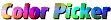 |
|
 |
Background colors
<BODY BGCOLOR="#xxxxxx"> |
 |
Change text, link, etc color for whole page <BODY
BGCOLOR="#xxxxxx" TEXT="#xxxxxx" LINK="#xxxxxx"
VLINK="#xxxxxx" ALINK="#xxxxxx"> |
 |
Line breaks <BR> |
 |
Paragraph break <P> |
 |
Space code (special character for a space) |
 |
Six main special characters |
 |
A whole bucketful of special characters |
 |
Multiple blank lines <BR> |
 |
Tags in combination-
Overlapping vs Nested tags |
 |
More about
Overlapping vs Nested tags
|
|
Images



|
 |
Background images
<BODY BACKGROUND="xxxxx.gif">
(or .jpg) |
 |
Save an image off of a page |
 |
Inserting images
<IMG SRC="xxxxx.gif" WIDTH=123 HEIGHT=456> |
 |
Image sources (SRC) explained in detail |
 |
Making an image a link
<A HREF="http://xxxxx"><IMG
SRC="xxxxx.gif" WIDTH=123 HEIGHT=456></A> |
|
 |
Get rid of the blue border around an image link
<A HREF="http://xxxxx"> <IMG SRC="xxxxx.gif" WIDTH=123
HEIGHT=456 BORDER=O></A> |
 |
About image sizes |
 |
Using thumbnails |
 |
Make lines out of a 2x2 dot |
 |
The incredible Gif Wizard! |
 |
About Netscape's 216 colors |
 |
Netscape's 216 color chart  |
|
Links



|
 |
Add a link <A HREF="http://xxxxx">abcdefg</A> |
 |
Add an email link
<A HREF="mailto:xxxxx@xxx.xxx"> abcdefg</A> |
 |
Making an image a link
<A HREF="http://xxxxx"><IMG
SRC="xxxxx.gif" WIDTH=123 HEIGHT=456></A> |
|
 |
Get rid of the blue border around an image link<A
HREF="http://xxxxx"><IMG SRC="xxxxx.gif" WIDTH=123 HEIGHT=456 BORDER=O></A> |
 |
Using thumbnail images |
 |
Link to a particular section of a page <A HREF="http://xxxxx#CHEESEWIZ"> abcdefg</A> |
|
Formatting tools



|
 |
Centering stuff <CENTER>xxxxx</CENTER> |
 |
Line breaks <BR> |
 |
Paragraph break <P> |
 |
Pull in your margins with <BLOCKQUOTE> |
 |
Ordered and Unordered lists
<UL> (or OL)
<LI>List item
</UL>
|
|
 |
Definition list
<DL>
<DT>Definition title
<DD>Definition item
</DL>
|
 |
Horizontal Rule
<HR ALIGN=left|right|center WIDTH=80% SIZE=3 NOSHADE> |
 |
The <PRE>formatting tag |
|
Miscellaneous



|
 |
Skeleton HTML document- minimum tags required
<HTML>
<HEAD>
<TITLE>My big ole bad page!</TITLE>
</HEAD>
<BODY>
</BODY>
</HTML> |
 |
Background colors
<BODY BGCOLOR="#xxxxxx"> |
 |
Document Title <TITLE>My Big ole bad page!</TITLE> |
 |
Background images
BACKGROUND="xxxxx.gif" (or .jpg) |
 |
Tags in combination-
Overlapping vs Nested tags |
 |
More about
Overlapping vs Nested tags
|
 |
About Netscape's 216 colors |
 |
Netscape's 216 color chart  |
|
 |
Space code (special character for a space) |
 |
Six main special characters |
 |
A whole bucketful of special characters |
 |
Centering stuff <CENTER>xxxxx</CENTER> |
 |
Multiple blank lines <BR> |
 |
Absolute vs Relative URLs |
 |
About screen resolution |
 |
Comment tag <!--This is a comment--> |
 |
Save document as an HTML file |
 |
Save an image off of a page |
 |
About files & file extensions |
 |
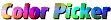 |
|
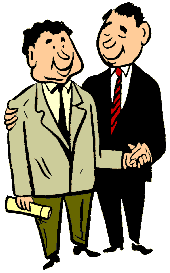
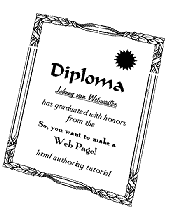
![]()
![]()
![]()
![]()