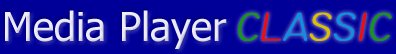
"Keys" tab
You can configure hotkeys and mouse actions in Media Player Classic.

Command - name of MPC internal command.
Modifier - key modifier: Ctrl, Alt, Shift, Ctrl-Alt and others.
Key - main action key. Usual digital or alphabetic, special (Enter, Esc, functional and others) keys and mouse buttons can be determined.
Type - you can set method of key scanning: ASCII scancode or Windows virtual keyboard (VIRTKEY).
ID - info field, shows the message controller code.
Mouse - allows you to control application with your mouse buttons, wheels.
App Command - allows you to control MPC by sending system commands from external applications.
RemoteCmd - code which is given by WinLIRC or uICE as a reaction on pressing remote control buttons.
RepCnt - repeat counter
With the help of "Reset Selected" button you can reset selected hotkeys to default.
WinLIRC and uICE checkboxes turn on appropriate remote control support system. You can receive more info about them by clicking on their names in.