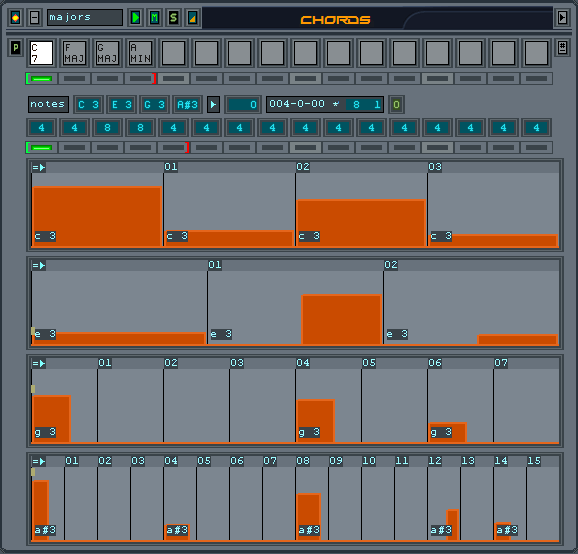
[Poly] panel
General
- 4 note chords
- Chords/Strumming
- Drum editing
- Forward/Backwards
- Variable step-lengths (polyrhytms)
- 16 chords progressions
- Steps 1->32
- Rotation/scroll
Elements
 [Control-Click] and drag into the lineair panel for velocity fades (In
and Out)
[Control-Click] and drag into the lineair panel for velocity fades (In
and Out)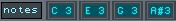
- Dial first note
- Use [Right-Click] to select chord (or dial next notes)
- Use [Control] to dial all following steps (easy transpose)
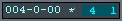 Pattern(s) length,
number of times a pattern should be looped, and informative counter.
Pattern(s) length,
number of times a pattern should be looped, and informative counter. Midi-channel for notes.
(usefull in case of multi-timbral VST's)
Midi-channel for notes.
(usefull in case of multi-timbral VST's)
Step-bar
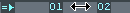
 Click to change direction
Click to change direction- [Left]-[Right] to rotate
- [Shift]+([Left]-[Right]) to scroll
- mousewheel to set number of steps
Nice results are obtained when using different step lengths. Combined
with different patterns and optional transposers can result in interesting
chord progressions.
Grid
Hold down [Shift] to paint velocities.
[Control]+drag = Step+following steps
Drag to fine tune :
 TimeOffset
TimeOffset Velocity
Velocity Duration
Duration
[Double-Click] step ON/OFF, [Control]-[Double-Click]=Step+following steps
Mousewheel on grid = transpose single step
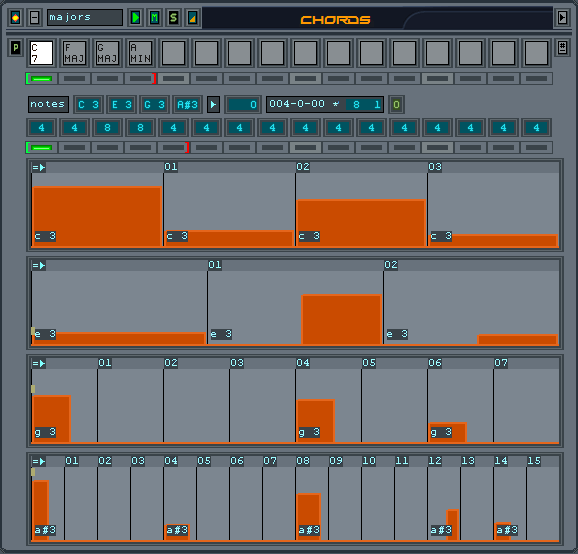
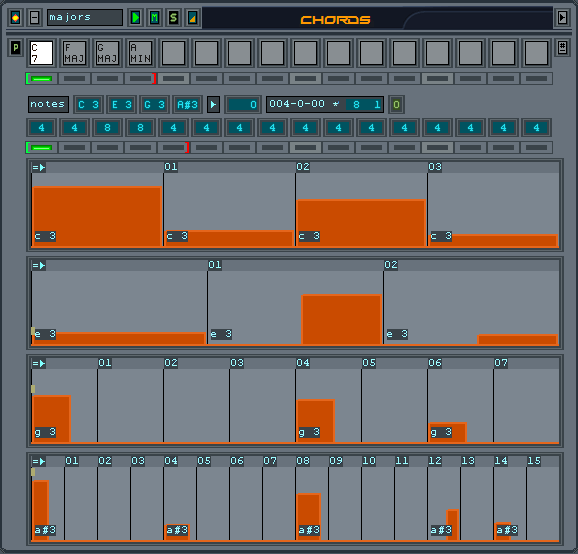
![]()
 TimeOffset
TimeOffset Velocity
Velocity Duration
Duration