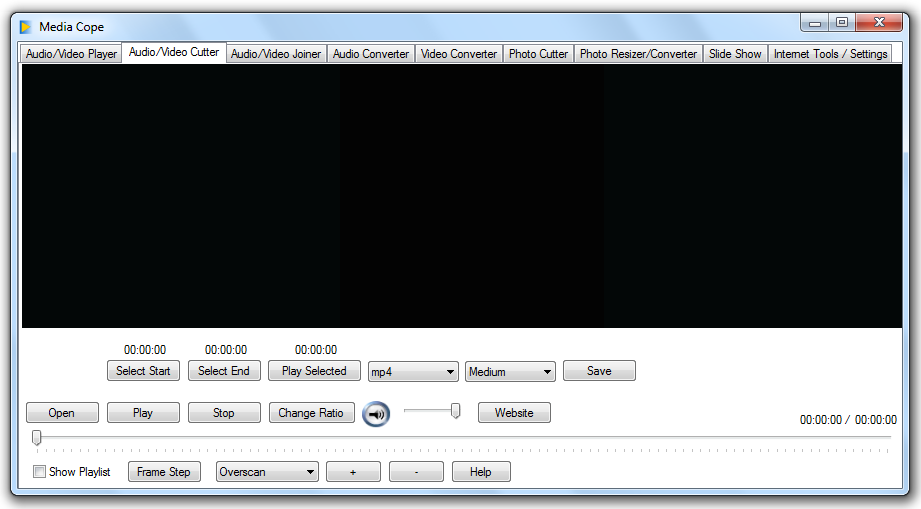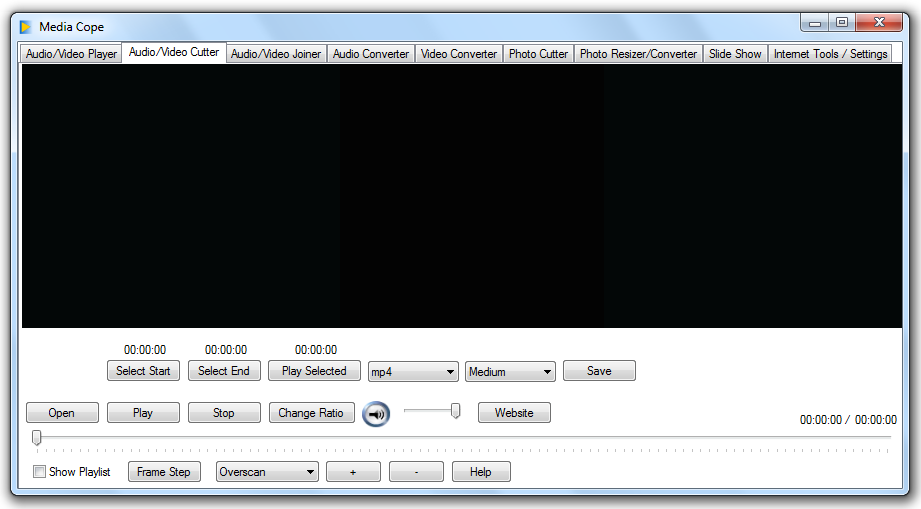
Audio/Video Cutter can cut almost all audio/video formats. Some of the supported formats are -
mp3, wav, aac, wma, flac, m4a, ac3, rmvb, mp4, 3gp, wmv, mov, avi, divx, mpg, flv, mkv, vob
All the playing interface/functions are similar to Audio/Video Player.
To cut a file -
· You need to open it first.
· Now you can seek to the position
where you want to start your new clip using seek bar and
finally click on Select Start or simply press s.
· Now you can move to the position
where you want to end the new clip and click Select End or
simply press e.
· If you want, you can see/listen
a preview by Play Selected.
· Now you can save your final file
in the desired format and quality. (We will discuss format and
quality under Video Converter in detail)