Presets
A Preset is a collection of processing functions that are grouped together and can be applied in one operation. This allows you save time by placing common tasks into presets and then easily run them whenever you need to!
The preset system is divided into two parts, Manage & Run:
Preset Manager
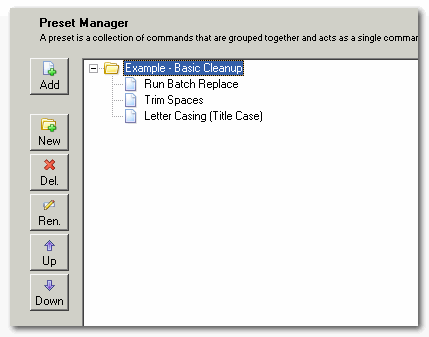
The Preset Manager is opened by selecting it from the menu or toolbar. This is where you add, delete and modify your presets.
Press the "New" button to create a new, empty preset. To add a function, do like you would have normally done when you use the function (select the function's tab and make the settings). When you are done (this is where you normally would have pressed the apply button) press the "Add" button to add the function to your preset! Repeat this for all functions you wish to add to the preset.
Since the commands in a Preset are executed from top to bottom, the order in which they appear can be important. Use the "Up" and "Down" buttons to move commands.
Run Preset
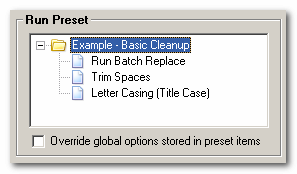
Now that you have a preset you can use it. Among the processing functions (on the left side) you will find a "Preset" tab. On this tab simply select the preset you want to use and press the apply button! All the functions stored in your preset will be executed in a single run!
- Override global options stored in preset items - When saving a preset, Replace Genius takes a "snapshot" of all the current settings. Global options are included in this snapshop and will be used by the preset when applying. (Global options are the options located in the box above the function tabs) Overriding these options allows you to ignore the settings stored and insead use the current settings.