1. Select View/Preferences from the main menu bar located at the top of your screen.
2. Select the appropriate sound driver for your operating system/configuration based on the following chart:
| Operating System | Compatibility | Buzz Driver |
| Windows 9x, (NT, 2000) | Asio Drivers (supported by pro cards) | ASIO |
| Windows 9x, 2000 | DirectX Audio | DirectX Sound Driver |
| Windows NT | Non-DirectX Audio |
Windows Waveform Audio |
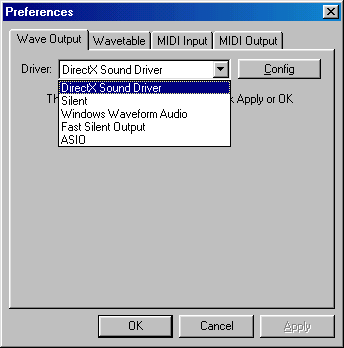
Note: About Asio drivers: Asio is being supported for Windows NT and 2000 by Buzz, only by the time this manual is written, there are no good asio drivers available for NT and 2000.
Note 2: A nice help tool when working with Asio drivers, provided by machine developer Apo, is the Asio control panel