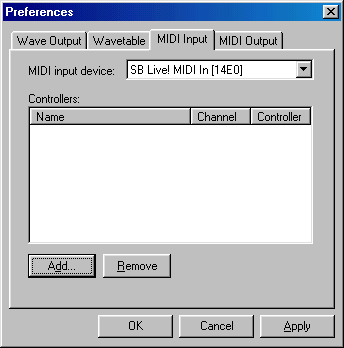Note: Before MIDI controllers may be used to control Buzz parameters, they must be binded to a name within this dialog.
Important Note: It is very important to be sure your MIDI In is working before you can start binding controllers or playing notes with your MIDI keyboard. Very quickly you should know if something is wrong. If so, use a tool such as MIDI-OX to troubleshoot your MIDI problems. For troubleshooting MIDI specifically within buzz you should rather use Apo's "Cheapo Statistics".