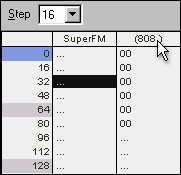 Figure 3.9
Figure 3.9| Muting Columns (Machines) |
| To mute a column, click its name in the title bar as shown in Figure 3.7.. This will mute the machine globally, meaning that it will not output any sound from that moment. The machine can be un-muted in either the Machine View or by clicking the name in the titlebar again. Once a Pattern is Muted, parenthesis will appear surrounding its title. |
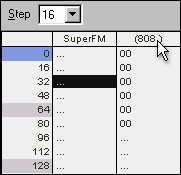 Figure 3.9 Figure 3.9 |