To solve this problem, most machines will let you add more tracks (polyphony) to each machine currently in your song. The number of tracks (amount of polyphony) is up to the developer. The range is usually between 8 and 32 per machine, which should be adaquate for nearly all instances.
Tip: If you were to run out of polyphony on one machine, you could easily add a duplicate of the machine to double the available polyphony. Repeat this as much as you want, with virtually unlimited polyphony. The only limit is your CPU power.
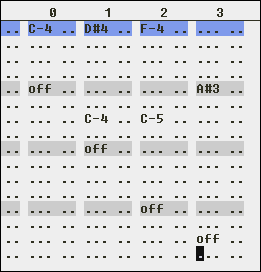 Figure
2.8
Figure
2.8