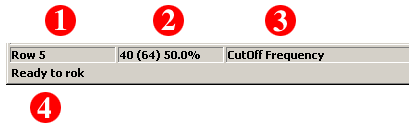 Figure
2.7
Figure
2.7 1. Row Indicator: As the word implies, this simply lists the current row number your cursor is positioned at.
2. Value Indicator: This column is very useful for those who don't quite have a grasp on Hex numbering. This number not only lists the current hex value of the column and position of the cursor, but also the standard decimal numeric value. Besides this area may be used to give other value units such as percentages and current note status.
3. Current Column Description: This indicates the current column your cursor is positioned in. This is usually a slightly longer description than the Parameter name found in the Parameter Dialog window.
4. Hint & Ready Indicator: As you move your mouse over various aspects of the Buzz interface, this indicates the function of that icon or menu item. Otherwise, it should read its standard "Ready to rok".
Hint: If you are new to Hex code, use this toolbar to gain a better understanding. When you enter hex values into buzz columns, view their actual decimal values in this bar. You will quickly catch on.