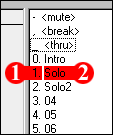 Figure 3.4
Figure 3.4
Pattern List Elements:
1. Entry Key: This is the number or letter value (in the case of machines with more than 10 patterns) used to insert a pattern into a sequence.
2. Pattern Name: This is the name given when the pattern is created in the Pattern Editor. By default it is given a 2 digit integer starting at 00 and incremented by one each time a pattern is created. It may be changed at
any time in the Pattern Editor.
Note: when you have capslock turned on, for example pressing the
‘a’ in the sequence will not have the same effect as
when you do that without having capslock turned on (in
most cases: will not have any
effect). In other words:
the entry keys are case-sensitive.