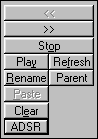
|
Icon
|
Button | Description |
|
|
Load | Loads a sample into the songs Wavetable. |
|
|
Save | Saves a current sample. |
|
|
Stop Sample | Stops a playing sample. |
|
|
Play Sample | Plays a sample. |
|
|
Refresh Directory | Refresh the current directory |
|
|
Rename Sample | Allows you to rename a sample in your current Wavetable. |
|
|
Parent Directory | Moves up a directory on your hard disk. |
|
|
Not Implemented | For future version |
|
|
Clear Sample | Clear the current sample. |
|
|
Create Envelope | Activate the ADSR Envelope Editor. Helps create complex envelopes. |