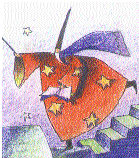 HTML Physical Style Test Page
HTML Physical Style Test Page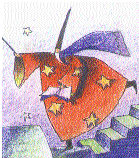 HTML Physical Style Test Page
HTML Physical Style Test PageThere are two type of formatting tags available in HTML -- physical and logical. Physical tags indicate the type of font that is to be used to display the text, while logical fonts describe the type of text, and leave it to the browser to decide how that type of text should be displayed. The preferred method is logical, since it gives browsers greater flexibility in rendering output. However, there are times when it is necessary to use physical tags. For example, if you are giving instructions, you may wish to state that some portions of your text will be in italics. In this case, you need to be sure that the text really does appear in an italic font. This page illustrates physical style tags.
There are four physical tags in HTML:
The fontsize and blink tags in the Netscape extensions to HTML provide additional physical tags (although they are only supported in the Netscape Navigator.)