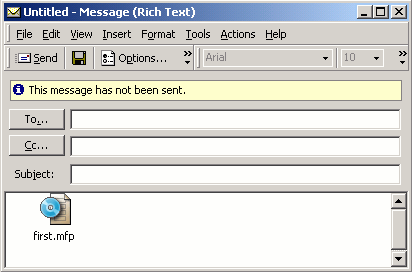
MediaFACE 4.0 supports sending projects as a file by e-mail.
To send the current project by e-mail:
1. Select Send by E-mail from the File menu. The application launches the default email application and creates a new message like the one shown in the picture below:
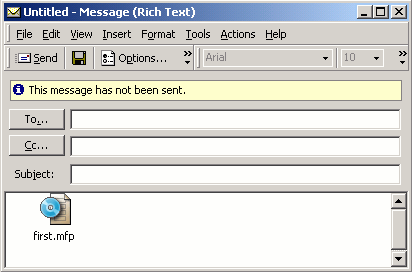
2. Fill in the email of the person you want to send the project to in the To: box and click Send.