Lotus Notes startup scan (Advanced)
 Note: certain options are only available depending on the product purchased and the
operating system configuration. For more information, see Differences between versions.
The Lotus Notes Startup Scan is that which is carried out when the Lotus Notes
database application is executed or loaded. Thanks to this type of scan, you
can analyze any database used on this system, as well as the documents they
contain.
Note: certain options are only available depending on the product purchased and the
operating system configuration. For more information, see Differences between versions.
The Lotus Notes Startup Scan is that which is carried out when the Lotus Notes
database application is executed or loaded. Thanks to this type of scan, you
can analyze any database used on this system, as well as the documents they
contain.
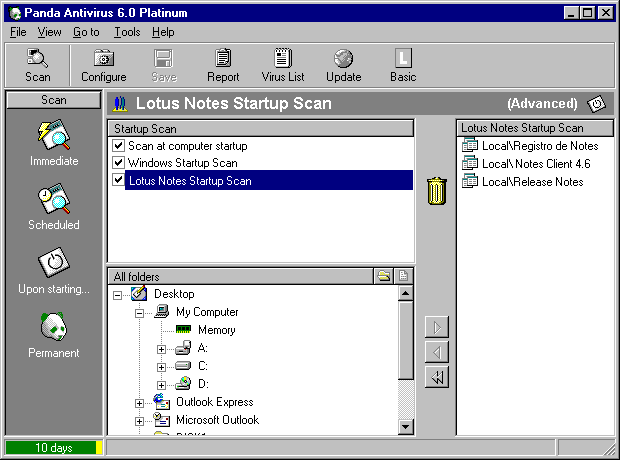 In Advanced Mode, you are offered the possibility of configuring the Lotus
Notes Startup Scan through five tabs that will permit you to independently work on
each of the possibilities and to specify what you want to scan and when.
The Scheduler of the Lotus Notes Startup Scan permits you to indicate whether
you just want to perform said scan every time the database system is started
or, on the contrary, if you want to carry it out every certain number of
startups, every certain number of days or every certain day of the week.
To obtain more information on how to enable or disable the Lotus Notes Startup
Scan, you can consult the sections that follow.
How to enable the Lotus Notes startup scan.
Options in the Lotus Notes startup scan.
How to disable teh Lotus Notes startup scan.
In Advanced Mode, you are offered the possibility of configuring the Lotus
Notes Startup Scan through five tabs that will permit you to independently work on
each of the possibilities and to specify what you want to scan and when.
The Scheduler of the Lotus Notes Startup Scan permits you to indicate whether
you just want to perform said scan every time the database system is started
or, on the contrary, if you want to carry it out every certain number of
startups, every certain number of days or every certain day of the week.
To obtain more information on how to enable or disable the Lotus Notes Startup
Scan, you can consult the sections that follow.
How to enable the Lotus Notes startup scan.
Options in the Lotus Notes startup scan.
How to disable teh Lotus Notes startup scan.
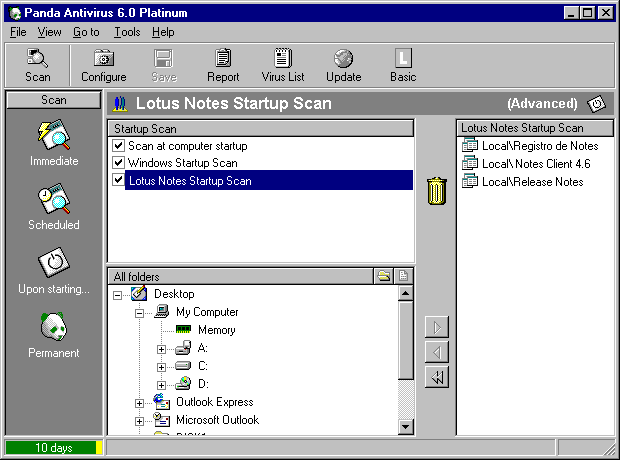 In Advanced Mode, you are offered the possibility of configuring the Lotus
Notes Startup Scan through five tabs that will permit you to independently work on
each of the possibilities and to specify what you want to scan and when.
The Scheduler of the Lotus Notes Startup Scan permits you to indicate whether
you just want to perform said scan every time the database system is started
or, on the contrary, if you want to carry it out every certain number of
startups, every certain number of days or every certain day of the week.
To obtain more information on how to enable or disable the Lotus Notes Startup
Scan, you can consult the sections that follow.
How to enable the Lotus Notes startup scan.
Options in the Lotus Notes startup scan.
How to disable teh Lotus Notes startup scan.
In Advanced Mode, you are offered the possibility of configuring the Lotus
Notes Startup Scan through five tabs that will permit you to independently work on
each of the possibilities and to specify what you want to scan and when.
The Scheduler of the Lotus Notes Startup Scan permits you to indicate whether
you just want to perform said scan every time the database system is started
or, on the contrary, if you want to carry it out every certain number of
startups, every certain number of days or every certain day of the week.
To obtain more information on how to enable or disable the Lotus Notes Startup
Scan, you can consult the sections that follow.
How to enable the Lotus Notes startup scan.
Options in the Lotus Notes startup scan.
How to disable teh Lotus Notes startup scan.