
If you used to cringe when you heard the word database,cringe no more. The suites now have databases that are rather user-friendly but are still powerful. You can create simple and complex queries and build on your material by importing data. Then you can sort and make reports in nearly any way. You'll also find savvy new tools for managing data you send to and from the Internet.
| Suitability to Task: Databases | |||
|---|---|---|---|
| Paradox | Microsoft Access 97 | Lotus Approach 97 | |
| General database | Good | Excellent | Good |
| Forms | Good | Excellent | Excellent |
| Query and analysis | Good | Excellent | Excellent |
| Reporting | Good | Excellent | Excellent |
| Rapid application development | Good | Excellent | Good |
| Connectivity | Good | Excellent | Excellent |
| Internet | N/A | Good | Fair |
N/A--Not applicable: The product does not perform this task.
General database concerns the basic tools for creating tables, interacting with data and structures, and importing records. Forms involves the tools for creating a data entry structure and viewing screens, and query and analysis involves the construction of simple and complex queries. Reporting reflects the creation of various report types. Rapid application development refers to front-end creation and application building, and connectivity concerns the links to data in various file formats. Internet involves the tools for publishing static and dynamic documents to the Internet and for retrieving and entering data from it.
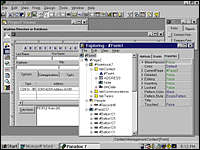
|
| Paradox |

|
| Paradox's Project Viewer provides a central point for accessing
forms, reports, queries, and other database objects.
|

|
| Among other features, the Database expert generates this sample
contact management application. |
Corel Corp.
Paradox
Once a sturdy product, Borland's Paradox seems to have withered recently. Although the program is not as impressive as the other suite databases reviewed here, faithful Paradox users may yet have hope thanks to Corel Corp. The company licensed the Paradox source code as of October 21 of last year and has assumed full responsibility for development, marketing, sales, and support of the Paradox family of products worldwide.
Because Borland developed Paradox, users of Corel Office Professional 7 will find a program with little resemblance to its suitemates. Paradox's development language, called ObjectPAL, is also the odd man out, since PerfectScript is Corel Office Professional's primary programming vehicle.
Corel plans to address some of these issues in the next release, which will also provide Internet features and support for Borland's popular Delphi development tool. Right now, Paradox's Internet support consists only of ActiveX controls, which you can use to add third-party Internet support to your Paradox applications. Both Approach and Access support this capability as well.
Paradox uses the Borland Database Engine (BDE), which has native support for the Paradox and dBASE file formats and can support SQL databases through Borland's SQL-Link drivers or ODBC. The product supports a broad selection of field data types when using the Paradox file format, including short- and long-integer, money, formatted-memo, binary, graphic, and OLE types. An Autoincrement type is included, and Paradox correctly handles data imported into such a field.
Among the graphical design tools you'll find ample use of dockable toolbars, right-click property sheets, and tabbed dialogs. Paradox's useful Object Explorer, similar to Approach's Infobox, lets you quickly and easily inspect methods, events, and properties. The program's experts, similar to Access 97's wizards or Approach 97's assistants, walk you through completing some tasks and complement the design tools.
When you start Paradox, you're greeted with the Startup expert, which lets you create, open, or generate a database. Choosing the latter brings you to the Database expert, which generates complete applications from predefined templates. We were impressed with the quality of these sample applications, which include a multitable business-contact manager that demonstrates how to use notebook pages (Paradox's tabbed dialogs).
For searching, though, Paradox's once-innovative query-by-example editor no longer leads the pack. Though you can still create advanced queries by supplying sample values and linking fields, we found it cumbersome compared with Access 97's Query Designer.
Paradox has a highly capable development environment and a robust, object-based programming language in ObjectPAL. But learning ObjectPAL and the Paradox event model requires skill and a significant investment in time and effort. Essentially, Paradox is a product in transition. For now, it's mostly a developer product and is not as accessible as the other programs here. As a suite database, it's probably not your best choice at this time.
Paradox. List price: $299; upgrade, $89. Requires: 486-based PC or better, 8MB RAM, 13MB to 30MB hard disk space, Microsoft Windows 95 or Windows NT 3.51. Corel Corp., Ottawa, Ontario, Canada; 800-772-6735, 613-728-3733; fax, 613-728-7970; www.corel.com.

|
| Microsoft Access 97 |
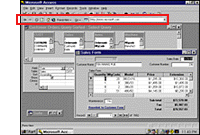
|
| Microsoft Access 97's Web toolbar provides one-click access to
Internet features.
The Query Design window makes creating simple or complex queries a
snap.
|

|
| The Query Design window makes creating simple or complex queries a snap. |

|
| You can create one to many forms using subforms, such as the order
form shown here. |
Microsoft Corp.
Microsoft
Access 97
 With professional power, superb tools, and excellent integration
with Microsoft Office 97, Microsoft Access 97 leads the pack in
databases as the worthwhile choice for novice users or expert
programmers.
With professional power, superb tools, and excellent integration
with Microsoft Office 97, Microsoft Access 97 leads the pack in
databases as the worthwhile choice for novice users or expert
programmers.
Access's new Internet support lets you output tables, queries, datasheets, forms, and reports to static HTML files, with or without using a template. You can also send your output to a Web server and Access will provide a mechanism for creating live Web output. You can output database objects to dynamically updated live views on Web sites hosted by Microsoft's Internet Information Server or Personal Web Server. For moving in the other direction, you can import data from HTML tables or link/attach to an HTML table. This release also adds a native hyperlink field type that can link to HTML files or Office documents whether stored locally or on the Internet.
Access 95 pioneered the appearance of replication in a desktop database product. The latest version extends this feature to the Internet, so you can keep your replica databases in sync using FTP. A new partial-table replication feature lets you replicate a selected set of records rather than a whole table. And the program's exceptional database engine, Microsoft Jet, supports many relational database necessities, such as real primary and foreign keys and advanced features like updatable views. Because all access to data in an Access database comes through Jet, and because Jet always enforces the validation rules, these rules can't be bypassed. This helps ensure the integrity of your data, even when access comes through external sources.
The form and report design tools in Access are first-class. Tabbed property sheets, click-and-draw control palettes, drag-and-drop field lists, and right-click pop-up menus characterize the designers, while Microsoft's wizards and the AutoForm, AutoFormat, and Auto Report features do most of the work for you. All forms begin life now as "lightweight" forms to enhance performance. This means a form won't have a Visual Basic module for applications attached until you write some code and it becomes necessary. Also new is Microsoft's Office Assistant, a component shared with other Office 97 applications. The Assistant accepts your plain- English questions and offers help, and then drops in occasionally to offer tips or explanations.
Access includes a powerful suite of query facilities. For simple searches, you can use Filter By Form to turn your form into a template for requesting matches. Next is Filter By Selection, which lets you highlight the text you want to match. The advanced query facility lets you fill in the query design view with search criteria and graphically join tables for multitable queries. There's also Filter By Input, which lets you right-click and enter search criteria in a text box on the resulting menu.
For developers, Access offers an enhanced Visual Basic for Applications language and development environment. All in all, Access impressively combines industrial-strength database power with amazing ease of use.
Microsoft Access 97. Street price: $340; upgrade, $110. Requires: 486-based PC or better, 12MB (for Microsoft Windows 95) or 16MB (for Windows NT 3.51 or later) RAM, 28MB to 60MB hard disk space, Windows 95 or Windows NT 3.51 or later. Microsoft Corp., Redmond, WA; 800-426-9400, 206-882-8080; fax, 206-936-7329; www.microsoft.com.

|
| Approach 97 |

|
| The Internet SmartIcons Palette provides fast access to Approach's
Internet features.
|

|
| You can easily create forms with repeating panels for line items and
calculated invoice totals. And in the bottom-right area, the SuiteStart
utility provides one-click access to Approach from a tray icon.
|
Lotus Development Corp.
Approach 97
In the latest iteration of its database product, Lotus has expanded Approach's data-access versatility to the Internet while continuing to build upon its ease of use for the most common data entry, query, and reporting tasks.
The program incorporates many of SmartSuite 97's Internet features. First is the Internet SmartIcon Palette, which provides one-click access to Approach's Internet features, Lotus Web pages, and the Lotus FTP server. You can distribute Approach 97 applications to the Internet (or an intranet) as compact .APT files that include both views and data, and other Internet users can open them as read-only. You can also use the program to develop Web applications that access live data stored in DB2 databases using IBM's Net.Data Internet technology. And you can save forms, reports, and worksheets as static HTML files to your local disk or to an FTP server.
You can attach validation rules to your database that Approach will enforce. On our tests, though, we found that Approach doesn't enforce the validation rules during importing. Approach also doesn't support an integral Autonum field type, as do the other databases considered here, but you can emulate one by choosing the serial-number option and supplying a starting value. On our tests, Approach failed to supply an appropriate starting value for data imported into a serial number field. We had to determine manually the highest number used and set the starting value to one higher. Lotus acknowledges this inconvenience and the need to fix it.
On the plus side, Approach comes with SmartIcons that grant single-click access to the features you use most, a standard SmartSuite status bar that provides at-a-glance program status and quick pop-up menu mode changes, and over 50 SmartMaster applications and database templates. A tabbed interface makes switching between views fast and easy, and the design tools are modern and capable. We easily designed a sales order form with a repeating panel for line items and created the required calculated fields for the invoice totals.
The product's Assistants make creating reports, labels, envelopes, and form letters simple. For searching, Approach lets you turn a form into a fill-in-the-blanks-style query, or you can use the handy Find and SQL Assistants to walk you through more complex multitable, multicolumn queries. In addition, LotusScript, an object-based scripting language common across SmartSuite 97 applications, supplements Approach's traditional point-and-click macro facility. And you can now record and generate scripts based on user actions.
All told, Approach integrates smoothly with SmartSuite 97, but it concentrates more on data access and ease of use rather than core database engine features. As a result, it's more suited to simple personal applications, quick-and-dirty browsing, or editing of any of its supported file formats. Unlike Access, it's less suited to building office-critical business applications where data integrity and security is of the utmost concern.
Approach 97. List price: $105; upgrade, $105. Requires:
486-based PC or better, 8MB (for Microsoft Windows 95) or 16MB (for
Windows NT 4.0) RAM, 20MB hard disk space, Windows 95 or Windows NT
4.0. Lotus Development Corp., Cambridge, MA; 800-426-7682, 617-577-8500; fax, 617-693-3512;
www.lotus.com.
 ScreenDemo
ScreenDemo