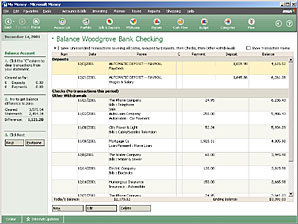If you balance your Money account against a paper statement, a wizard walks you through all the steps, and does all the necessary calculations for you.
To balance your account to a paper statement
- Have your bank or credit card account statement handy.
- On the Accounts & Bills menu, click Account List.
- Click the account you want to reconcile.
- In the left pane, click Balance this account or Balance this credit card account. The Balance wizard appears.
- In the Statement date box, enter the ending date shown on your statement.
- In the Ending balance box, type the amount shown on your account statement. The starting balance should be the same as the ending balance from the last time the account was balanced. After the first time you balance this account, Money will fill this in for you.
- Enter any service charges or interest for this balance period, and then click Next. If youÆve downloaded transactions, your service charges and interest are already downloaded, and you donÆt need to enter them here.
- If necessary, change the view to match the order of transactions listed in your statement. Click View (just above the register), and then choose the order you prefer. For example, if your statement lists deposits first, then checks and withdrawals together, click Group Deposits, then Checks/Withdrawals.
- Compare the transactions on your statement with those in your Money account register (see Figure 4-7).
- If the transaction in Money matches the one in your statement, click the C column for the transaction to mark it as cleared.
- If a transaction was entered incorrectly in the account register, click the transaction and enter the correction.
- If transactions show on your statement but not in your account register, click New, enter the transaction details, and then click the C column for the transaction to mark it as cleared.
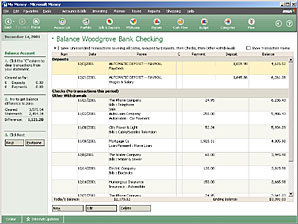
Figure 4-6. Balance your account to a paper statement
- The left pane shows your cleared account register balance and the bank statement balance. When the difference between these balances is zero, your account is balanced. In the left pane, click Next, and then follow the instructions.
- If you donÆt balance out to zero, you can research the error in more detail, by checking your transaction entries and receipts. You can also simply make an adjustment if you prefer.
- When you finish, all transactions that youÆve cleared will be marked with an ôRö (for reconciled) in the C column.
Tip
Postpone balancing. If you canÆt finish balancing your account in one sitting, click Postpone in the left pane. Money will remember where you left off when you return.
Tip
Balance cash transactions in an investment account. You can reconcile your cash transactions in your investment account as well. Go the account register for the investment account, and then click Cash Transactions in the left pane. Under Common Tasks, click More cash tasks, and then click Balance an account.