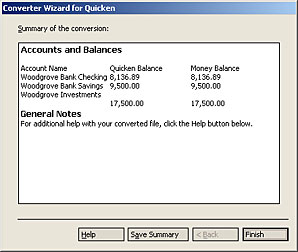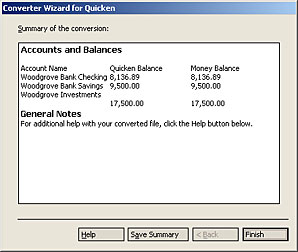
Figure 1-8. Quicken conversion Summary page.
If youÆre converting from Quicken, Money will find your existing Quicken file (version 2001 or lower) on your computer and give you the choice to convert it to the current version, so you donÆt have to reenter your financial information.
Converting? When you convert from Quicken, Money creates a copy of your original Quicken file, leaving the original file intact so you can still use it in Quicken if you need to. Money then converts the copy to create a new Money 2002 file that contains all your converted information.
Conversions from Quicken. In the Ask Money box at the bottom of the Help pane, type ôQuicken conversionö and then click Search. YouÆll see Help topics that provide details about how your Quicken information converts in Money