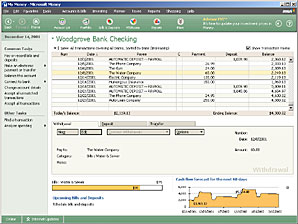
Figure 1-10. Go to different pages in Money to perform different tasks.
Money is organized like a Web site, in which you go to different pages to perform different tasks (see Figure 1-10). If youÆve surfed the Web, youÆll find this environment familiar. And if you havenÆt, youÆll see how easy it is to learn!
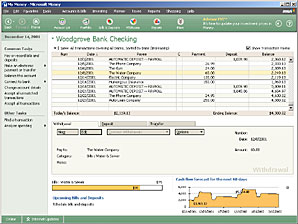
Figure 1-10. Go to different pages in Money to perform different tasks.
Like a Web site, many of the tasks you might want to do are available from a link on the Home page. In addition, you can use the menus to navigate to different areas of Money. For example, to manage your accounts or pay your bills, use commands on the Accounts & Bills menu. If you want to work with your investments, choose a task on the Investing menu.
Use the Money toolbar at the top of the Money screen to quickly go to frequently used places in Money. Money even works as a Web browserùuse the browser bar to surf the Web. Connections to the Internet and your financial institutions let you interact with the world outsideùwithout ever leaving Money. Click the Back and Forward buttons to move from one page to another, either within Money or on the Web. To return to the Money Home page at any time, simply click Home or Money.
Common tasks. Once youÆre on a page, look in the left pane of the Money window to see a list of tasks that relate to that page. A single click takes you to the page for that particular task.