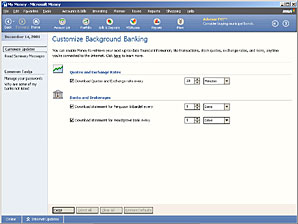
Figure 1-13. Customize Background Banking.
When you and your computer are set up with your Internet Service Provider (ISP), youÆre ready to connect to the Internet. You can get updates for your Money information, including current mortgage rates and tax rates, investment prices, as well as updated financial headlines. You can use the Money browser to surf the Web. You can also save favorite Web sites.
Internet problems? If you have problems setting up your Internet connection, please contact your Internet service provider.
When you connect Money to the Internet, Money accesses the MSN Money Web site to get current stock quotes, exchange rates, news articles, and more. If youÆre set up for online services, any new transactions are downloaded into your account. You can decide how much and how often information gets downloaded to your Money file. You can have updates done automatically or just when you request it.
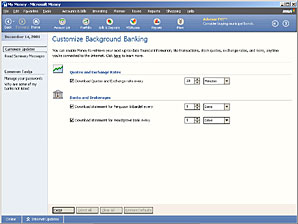
Update upon request. You can connect and update your information from the Internet whenever you want. On the status bar, click Internet Updates, and then click Update Now. Updated information includes downloaded transactions, stock quotes, and MSN Money synchronization.
Background Banking. For more information about Background Banking, click Managing Your Accounts in the left pane, and then click Download transactions.