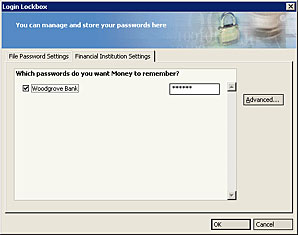
Figure 2-4. The Login Lockbox keeps your passwords safe.
Safeguard your passwords
If you are signed up for online services for several financial institutions (for example, your bank, credit card company, and investment broker) Money can simplify the process of connecting and downloading information from them. Money can save each of your PINs and passwords for these financial institutions. Then when you connect to the Internet, Money will download all the information from them. Passwords and transmitted information are encrypted for your safety.
If you prefer that Money not remember your passwords, you still can enter them yourself and download all your financial data in one easy step.
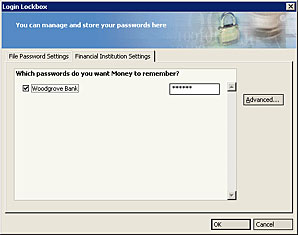
Remember your Money password. If you forget your Money password, you wonÆt be able to get into your Login Lockbox for the passwords to your financial institutions. Microsoft Product Support has no way to help you retrieve your passwords. Even with a Passport, if you donÆt answer your secret question and other security questions exactly right, you wonÆt be able to recover your file. However, you can contact your financial institutions to recover your passwords with them.