You can keep tabs on your finances from any computer with a Web connection. Whether youÆre at work, on vacation, or traveling on business, your Money file is at your fingertips. With MSN Money synchronization, you can:
Use the Passport you use with Money. If you have multiple Passport accounts, only the Passport you use with Money will allow you to access and synchronize with your financial information on MSN Money.
To set up your financial information on MSN Money
If you do not have a Passport, click Get a Passport now. Your browser appears. Follow the instructions on the screen. When you reach the Your new Passport sign-in name is page, return to Money and enter your sign-in name and password.
Money connects to MSN Money to see if you already have accounts or an investment portfolio set up there.
If you have only an investment portfolio set up on MSN Money, youÆll see the Synchronize your investment portfolio page. Select the option you want, click Next, and then go to step 7.
If you already have bank accounts set up on MSN Money, youÆll see the Accounts already on Money page, with your accounts displayed in a list. Click Next, and then go to step 6.
If you have no accounts or only an investment account set up in your Money file, the Synchronize your investment portfolio page appears. Select the option you want, and then click Next.
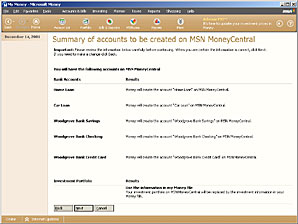
Synchronize with MSN Money. Once youÆve set up MSN Money synchronization, and youÆve stored your password in the Login Lockbox, then you can synchronize your financial information upon request. In the lower-left corner of the Money screen, click Internet Updates, and then click Update Now.