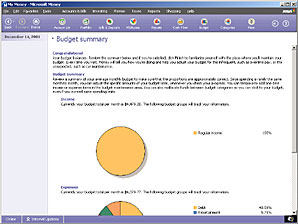
Figure 7-3. Review your progress on your budget.
This shows how your budget and scheduled bills will affect your account balances over the next 30 days. Adjust the forecast date range for the time period you want to review.
Once you create your budget, Money will monitor it as you enter income and spending transactions in your accounts. Remember that your budget will only work if you categorize these transactions. Enter categories for all your transactions, and make sure the categories are the same ones you specified in your budget.
You can review and adjust your budget in a variety of ways. You can:
Change your budget. If you've used your budget for a couple of months, and it doesnÆt seem to be working for you, you can make adjustments. However, if the budget has some fundamental problems, it might be easier simply to start over and create a new budget. The experience of using your budget for a few months will help you create a budget that will work better for your situation.
Periodically review how youÆre doing on your budget. Make sure youÆre staying within your limits, and see if you need to make any adjustments for the current month or for the entire year.
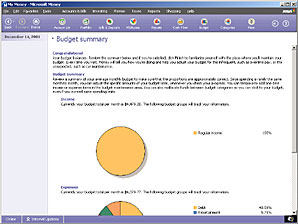
This shows how your budget and scheduled bills will affect your account balances over the next 30 days. Adjust the forecast date range for the time period you want to review.
Find cash for large purchases. Finding cash for a car, a down payment on a house, or replacing a broken-down furnace can be a challenge. The Money Purchase Wizard can help you decide the best way to fund your purchase, whether you use savings or a credit card, sell an investment, or take out a second mortgage. For more information, type ôPurchase Wizardö in the Ask Money box at the bottom of the Help pane, and then click Search.
Budget. In the Ask Money box, type ôbudgetö and then click Search. YouÆll see Help topics that provide additional details about the Budget Planner.