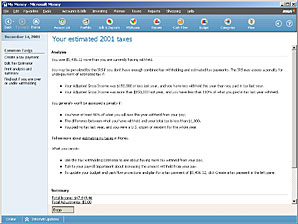
Figure 5-3. Estimate your taxes.
Have you ever completed your tax return, only to find you owed more money than you had anticipated, or that you had too much tax withheld? Use the Money Tax Estimator throughout the year to see if you should set money aside for your taxes, adjust the amount of tax withheld from your paycheck, or make quarterly tax payments.
After working through the Tax Estimator, youÆll get a summary showing your gross income, total deductions, total tax due, and tax payment or refund due. The Tax Estimator annualizes (multiplies to estimate for the year) your entire yearÆs figures, based on your current financial data. You can override any projected amounts as needed. An analysis section provides recommendations on how to avoid penalties and make sure your tax bill isnÆt a surprise. Also, Money can help you re-evaluate your deductions to see if you can reduce your tax burden.
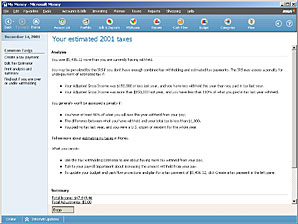
If it appears you need to set money aside for your taxes, click Create a tax payment in the left pane to add the amount to your scheduled bills and deposits.
Just an estimate. Remember that the Tax Estimator produces just thatùan estimate. The estimate is based on information youÆve entered in Money. If there is incomplete or inaccurate information in Money, your tax estimate will be off. There might also be other information needed for an accurate estimate that isnÆt a part of your Money file, as well as applicable changes in the tax law. For example, Money does not calculate the alternative minimum tax (AMT), or any tax credits.