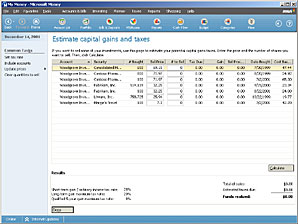
Figure 5-5. Estimate your capital gains.
When you sell an investment that has increased in value, you might need to pay capital gains tax on any profit. The amount of tax you pay depends on your tax bracket and how long youÆve owned the investment.
If youÆre tracking your investments in Money, use the Capital Gains Estimator to have Money calculate your tax liability on investment gains youÆve made. This is also a great way to model tax implications before you sell.
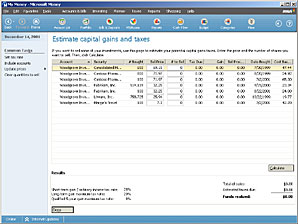
The Results section shows the total amount raised by each sale, how much youÆd pay in taxes, and how much youÆd have left over. Money also shows your projected total tax on capital gains.
Offset gains with losses. If you sell some investments at a loss, you might be able use your losses to offset some or all of your gains. Money does not calculate your total capital gains reduced by capital losses.