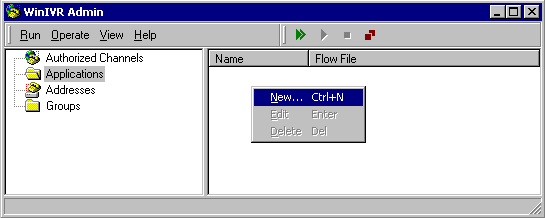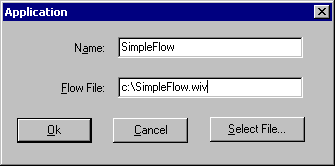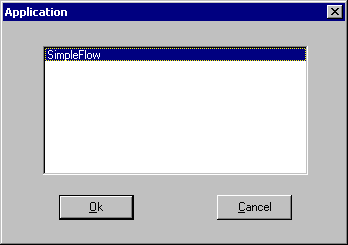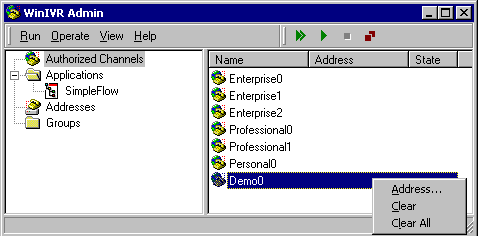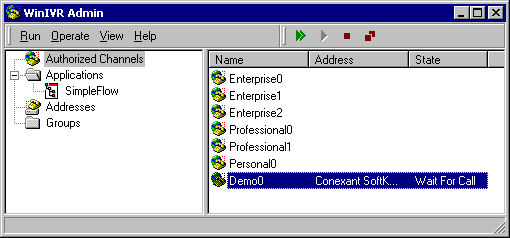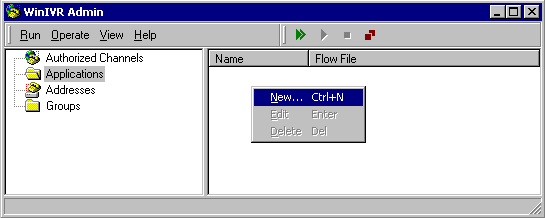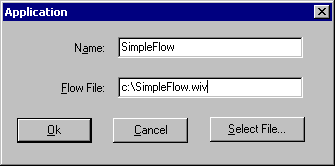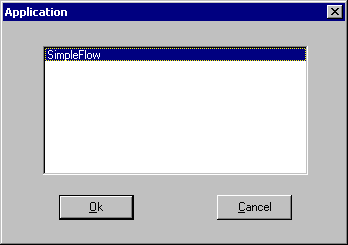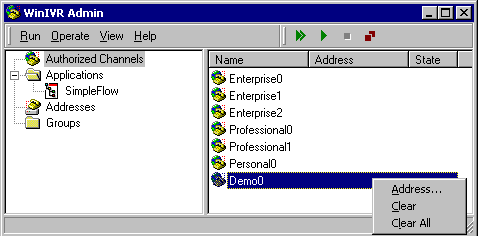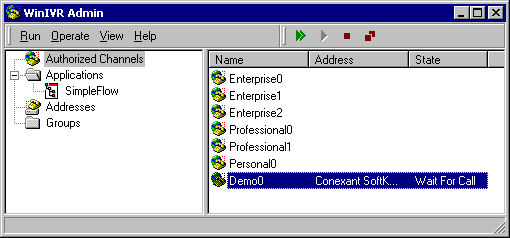Run with WinIVR Admin
You may use WinIVR Edit to run a flow.
- Execute WinIVR Admin.
- Select Applications in ExplorerBar, click mouse right button in ListView of Applications, then click New menu to create a new Application.
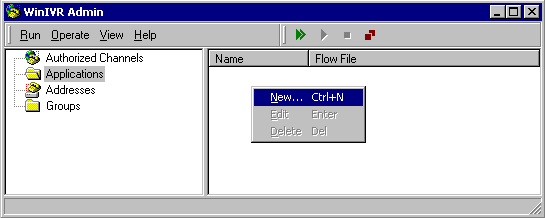
- Input name and flowfile of the Application.
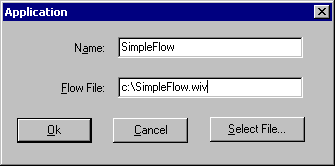
- Select Addresses in ExplorerBar, click mouse right button on Address that you want to run in ListView of Addresses, then click Application menu to set Applcation of this Address.

- Select Application that this Address will uses to run.
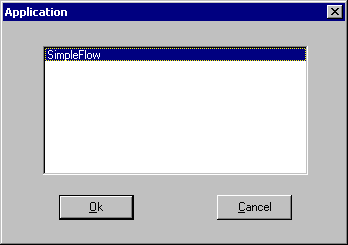
- Select Authorized Channels in ExplorerBar, click mouse right button on Channel that you want to run in ListView of Authorized Channels, then click Address menu to set Address of this Channel.
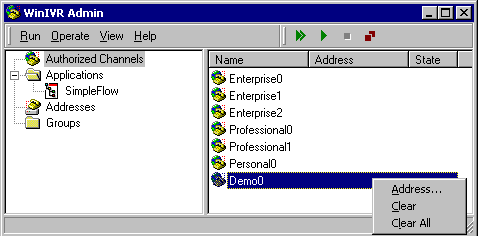
- Select Address that this Channel will uses to run.

- Click Start button to run this Channel.
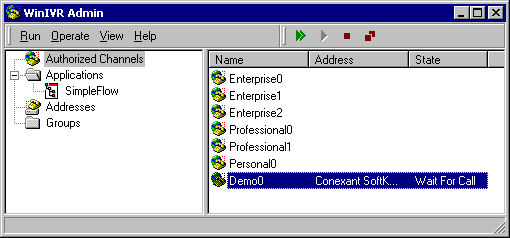
- WinIVR Admin will auto execute the flow from Begin for each call until you stop it manually.