Concepts: Development and Integration Workspaces
A system is typically implemented by teams of individual implementers working together and in parallel. To make this possible, several workspaces are needed. Examples of such workspaces are:
- A development workspace for each individual implementer.
- An subsystem integration workspace for the team.
- An system integration workspace for integrators at the system level.
Development
Workspace 
The individual implementer has a development workspace where she implements the subsystems and the contained components, that she is responsible for. To compile, link, execute and test, the code in the subsystem, other parts of the system are needed. Normally the implementer does not need the entire system to develop her subsystem. Instead it is enough to have the subsystems required to compile, link and execute the subsystem in the development workspace. These other subsystems do not have to reside in the implementer's private development workspace, as physical copies. Instead they can reside in a common repository, with the internally released subsystems. When the implementer compiles the precise location of the other subsystems it is defined in a separate file, for example, a makefile.
Example:
The Monthly Account Telephone subsystem (in a banking system) needs the subsystems that are directly, or indirectly imported by the subsystem to compile, link and execute, its components. In this case six of the ten subsystems will be needed for the implementers of the Monthly Account Telephone subsystem.

The development workspace for an implementer of the subsystem Monthly Account Telephone.
Integration
Workspace for the Team 
In some cases there is a team of implementers that may be simultaneously developing the same subsystem. In this instance implementers need to integrate their components into a subsystem before it can be propagated on to system integration. Team integration is often done in a subsystem integration workspace, dedicated to the integration of the individual team members' work. One of the team acts as integrator and is responsible for the integration workspace, and performing the integration.
Integration Workspace for Integrators at the System Level 
A system integrator has an integration workspace where she can add one or several software components, or one or several subsystems, at a time, to create builds that are then integration tested.
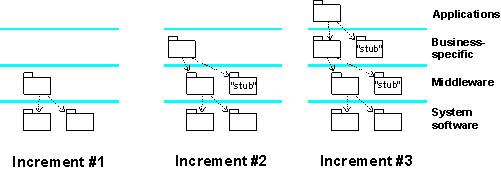
A integration workspace for a system integrator where subsystems are added in each integration increment.