 Return to Home Page
Return to Home Page
Digital Instrumentation Technology, Inc.
127 Eastgate Dr. #20500, Los Alamos, NM USA
1-800-467-1459 · 505-662-1459 · Fax: 505-662-0897
E-mail: tpro-request@dit.com
http://www.dit.com

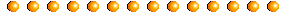
Read and write Macintosh and MS-DOS files directly from your UNIX workstation.
With TransferPro, users can perform virtually all needed operations on personal computer media.
- Copy and move files and directories.
- Initialize Macintosh and MS-DOS cartridges and disks.
- Make and remove directories, rename files, and browse file contents.
- Set up and save common character filter and file extension settings.
For the Macintosh:
- Read Macintosh formated cd-rom drives.
- work with multi-partition hard drives.
- support partition size of 4 Gb now, 2 Terabytes with new Macintosh OS.
Reduce network load
Why bog down your network transferring large files between workstations and personal computers? Use TransferPro to move those files to and from Macintosh, MS-DOS, or UNIX formatted cartridges or disks.
Save system administrator time
Once installed by root, users do not need a system administrator to access MS-DOS and Macintosh diskettes. In addition, TranserPro makes it easy for users to format, mount, and unmount UNIX, Mac and DOS cartridge media such as SyQuest, MO, etc without needing root privileges. TransferPro means no more struggles with arcane commands like "bar," "tar," and "mount."Additional features
- Compatible with Helios Ethershare and IPT u-share/partner Mac fileserver software
- 512 & 1024 bytes/sector magneto optical media
- Point & Click Transfers
Choose the interface that fits your needs
TransferPro has three interfaces, (see note 1):
- Graphical interface, for intuitive ease of use (Openlook or Motif)
- Character-based (command-line) interface, for maximum flexibility. This version can be included in administrative shell scripts and runs under any windowing environment.
- Programmers interface: This version can be used by third parties to add the ability to directly open, read, and write Macintosh and DOS files on all the media supported by TransferPro from within their own applications.
Supports many media
TransferPro reads and writes both Macintosh and MS-DOS Files on either the built-in diskette drive or standard external SCSI devices including:
- SyQuest® cartridge drives
- Bemoulli® cartridge drives
- Iomega Zip® cartridge drives
- magneto optical drives
- Data shuttle removable hard disk drives
- SCSI hard disk drives
- Extemal SCSI diskette & Floptical drives
TransferPro is available on many popular platforms
- SUN SPARCStation ®
- Silicon Graphics IRIX® 4.x and 5.x;
- Hewlett-Packard 9000 HP-UX®
- Data General AViiON®
- IBM RS 6000®
- PC Windows® and Windows NT®
Capabilities
TransferPro performs all standard Macintosh and MS-DOS file operations including copying, moving, deleting, renaming, creating and removing files and directories.
Character Filtering
TransferPro provides a variety of character filters that greatly simplify transferring many types of files between platforms. For example, the standard end-of-line character in a Macintosh text file is a carriage return while the corresponding end-of-line character on UNIX platforms is a linefeed. TransferPro can automatically convert those carriage returns to linefeeds as it transfers the file, so that you don't have to waste any time tediously editing files. TransferPro also has file name filters for translating file names to the most appropriate form for the target file system.Macintosh Support
TransferPro can transfer both the resource fork and data fork of Macintosh files. It also sets the file type and creator when transferring files to the Macintosh from your workstation. This means that the proper icon appears on the Macintosh desktop and Macintosh applications will recognize the file.Fast Transfers
Transferring large files over a network can take a long time and can impact the performance of every system on your network. Using TransferPro with high-capacity Macintosh or MS-DOS removable media eliminates this problem. Also, TransferPro's optimized file transfer software provides fast MS-DOS transfers. MS-DOS transfers with TransferPro have been measured to be over seven times faster than the same transfer using Sun's DOS support. Transfers that take 30 minutes can be done in less than 5 minutes with TransferPro.Simple Installation Procedure
There are two types of licenses available for TransferPro: a single-user node-locked license and a floating license for larger installations. For most systems, the installation procedure consists only of running a simple "Install" script and calling DIT for a password to activate your license.TransferPro requires approximately 2MB of disk space.
Also Available for PC's running Windows®. See TransferPro for WINDOWS.
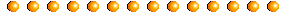
© Copyright 1995 Digital Instrumentation Technology, Inc.
TransferPro, PDALink, and the DIT logo are trademarks of Digital Instrumentation Technology, Inc.
All other trademarks referenced are the service mark trademark, or registered trademark of their respective owners.
Site design by Jennifer Martin Jenuin@nets.com
 Return to Home Page
Return to Home Page