Aetiket Label Printer Question Mark Help
Question
Mark Help Notes
These are short, context sensitive help notes are available on many pages throughout Aetiket Label Printer. These help notes provide introductory information about the function and purpose of numerous fields, buttons, and page elements. When the Question Mark Help Notes are enabled, extra dialog boxes appear while using Aetiket Label Printer as well as when buttons are clicked.
The Question Mark Notes can be turned on and off by simply selecting "Question Marks On/Off" from the "Script" menu as shown below:
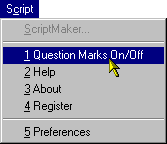
To view a help note, simply click on the small question mark symbol next to the page element you wish to know more about. The Question Mark Help Notes are off by default.
Page last updated May 13, 1998
Copyright © 1997-1998 by Eric Fandrich All Rights Reserved.