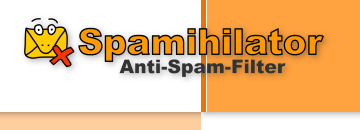Status Window
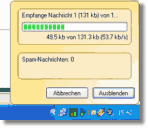
Show status window while receiving messages
The status window will be displayed during the download procedure. It will contain some information about received mails. You can suppress the status window by disabling this option.
Status window size
Choose the status window's size. There is a large and a small window, which uses much less space on the screen.
Make the window movable by mouse
This option is enabled by default. You can move the status window to another position on your screen by draging and dropping it with your mouse.
If you want Spamihilator to save the status window's coordinates, enable the option "Save its last position".
Transparency
Use the slide control to set the transparency of the status window. If you move the slider to the far right, the window will be completely visible. Move the slider to the left to make it transparent!
Note: This feature is only available on Windows 2000/XP or higher.