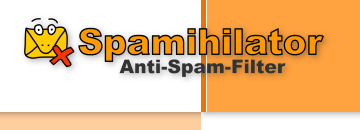Check for Updates
You can check for new versions of Spamihilator on the Internet by selecting the "Look for Updates..." option.
Note: You must be online to do this.
The program compares your version with the one that is available on the Spamihilator server. If there is a newer version, you will be asked if you want to download the file.
If you click on Yes, the newer version will be downloaded and can be installed immediately.
You can configure Spamihilator so that it looks for new updates automatically. Go to the Settings dialog to do that.