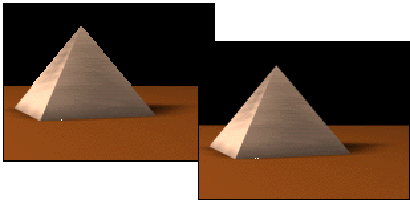


GLOSSARY
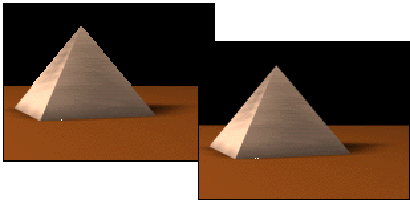
Pyramid is aliased on left, antialiased on right
Aliasing is the staircase effect at the edge of a line or area of color when it’s displayed by an array of discrete pixels.
Antialiasing smoothes the staircase effect that occurs when diagonal or curved lines or borders are drawn on raster displays consisting of square or rectangular pixels. Antialiasing can be either on or off. Turn this off only when you’re rendering test images and want greater speed. Leave it on at all other times.
You can also turn antialiasing off for the Material Editor sample windows to speed up redraw of the sample objects.