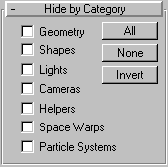


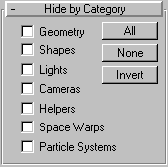
This rollout is available from the Display panel. The options toggle the display of objects by their category (objects, cameras, lights, and so on).
By default, 3D Studio MAX displays all objects in the scene. Objects hidden by category are not evaluated in the scene, so hiding objects by category improves performance.
Set the check boxes to hide objects of that category. You can use the All, None, and Invert buttons to quickly change the settings of the check boxes.