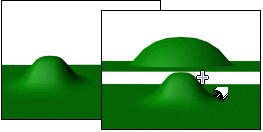


An Offset surface is offset a specified distance from the original along the parent surface’s normals.
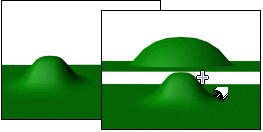
Surface created as an offset
When you turn on the Offset button, and while an offset surface sub-object is selected, a rollout with the offset Distance parameter appears at the bottom of the command panel.
Distance: The distance between the parent surface and the offset surface, in 3DS MAX units.
3DS MAX creates the offset surface.
If the parent surface is planar, the appearance of the offset surface doesn’t change with distance. If the parent surface is curved, increasing the distance increasingly exaggerates the curvature of the offset surface.