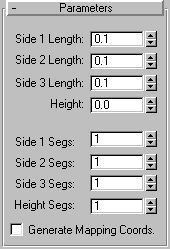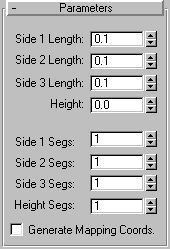Prism
Creates a three-sided prism with independently segmented sides.
Reference
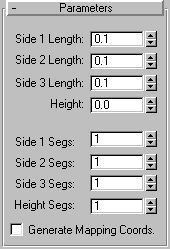
Prism Parameters
Side (n) Length: Sets the length of triangle's corresponding side (and thus its angles).
Height: Sets the dimension of the prism's central axis.
Side (n) Segs: Specifies the number of segments for each side.
Height Segs: Sets the number of divisions along the prism's central axis.
Generate Mapping Coordinates: Sets up the required coordinates for applying mapped materials to the prism. Default=clear.
How To
To create a Prism with an isosceles triangle at its base, do this:
-
Choose Isosceles in the Creation Method rollout.
-
Drag horizontally to define the length of Side 1 (along the X axis), and drag vertically to define the length of Sides 2 and 3 (along the Y axis).
-
Release the mouse, and move it to define the height of the Prism.
-
Click to complete the Prism.
Note: Press CTRL during the above step to constrain the base to an equilateral triangle.
To create a Prism with a scalene or obtuse triangle at its base, do this:
-
Choose Base/Apex in the Creation Method rollout.
-
Drag horizontally to define the length of Side 1 (the “base” along the X axis), and drag vertically to define the length of Sides 2 and 3 (along the Y axis).
-
Click and then move the mouse to specify the placement of the apex of the triangle. Note that this alters the length of sides 2 and 3, along with the angles of the corners of the triangle.
-
Click and then move the mouse to define the height of the Prism.