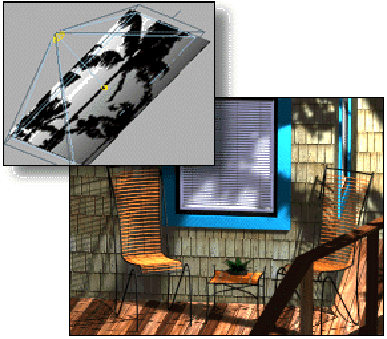


GLOSSARY
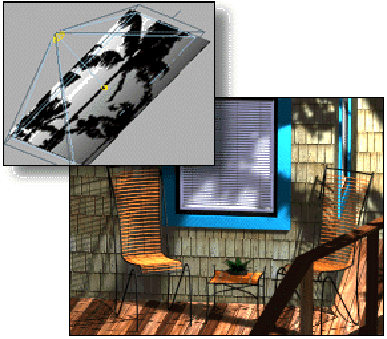
Shadows created by projecting image of palm trees
By adding a map to a light, you turn it into a projector. You can assign a single image, or you can assign an animation to create the effect of either a slide projector or a movie projector.
You can also use projector maps to project black and white bitmaps to simulate shadows seen through leaves or window frames, in the same way that gobos are used in theater lighting.
You’re not limited to circular projectors. Since you’re usually projecting a rectangular image, you can use a rectangular light to project it. You can use the Bitmap Fit option to adjust the aspect ratio of the light beam to match that of the projected image.
When you use projection lights, it’s often helpful to adjust their roll angle. You can do this with the navigation controls.