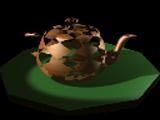


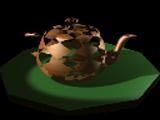
Allows you to select a bitmap file or procedural map to use as a shininess strength map.
The shininess strength map alters the intensity of the specular highlights, based on the intensity of the bitmap. White pixels in the map produce full specular highlights. Black pixels remove the specular highlights completely, and intermediate values reduce the specular highlights accordingly.
Although both the specular and shininess strength maps affect the specular highlights in a material, remember that a specular map affects the color of the highlights, while a shininess strength map affects their intensity.