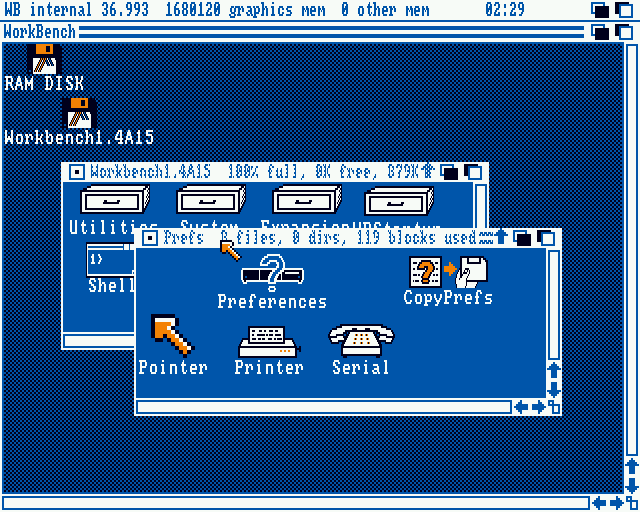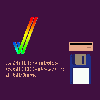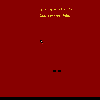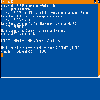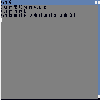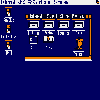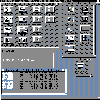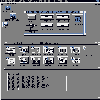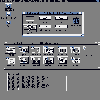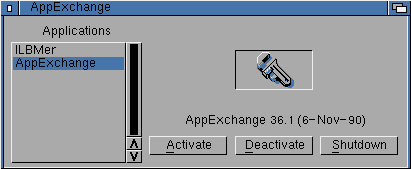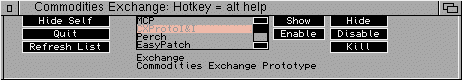Notes/comments:
An old report from Newsbyte reads:
AMIGA New Amiga OS Tested
WEST CHESTER, PENNSYLVANIA, U.S.A., 1989 JUL 28
Alpha test versions of Workbench V.1.4, the operating system for the Commodore Amiga, have begun shipping in the US. As with all alpha-test versions, specifications are subject to change, but the new Amiga operating system has been dramatically redesigned to allow true multitasking, as well as the ability to view all file types, not just those with .INFO suffixes. Also included is virtual memory support, a feature often seen on the Apple Macintosh. Thus, if you attempt to run a package that needs more memory than is on your Amiga, Workbench v1.4 will start saving the unused areas of memory to disk. When the areas of memory are required again, Workbench v1.4 saves the current memory segments, loading the old memory back in. Other features of v1.4 of the Amigaos operating system include extended font support, including scaleable and outline fonts and colour fonts. Don't hold your breath on Workbench v1.4, however, as sources close to Commodore U.K. suggest that a production shipment of Workbench is not due for another six months.
- Chris Young sent two (early-stage) development snapshots of Commodities Exchange:
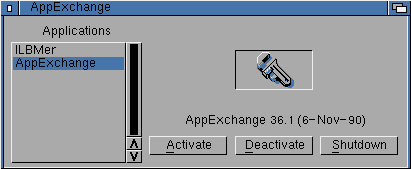
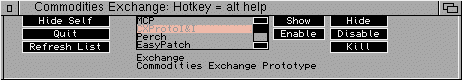
Note that it is in 1.3 GUI style (although font-sensitive). The Commodities list has to be manually refreshed when the commodities list updates. He adds: "I also discovered an early version of amigaguide.library, which included a preferences program called "PathEditor" (for editing AmigaGuide/Path env-var). Very early versions of AmigaGuide appear to have been called "HyperText", along with "hyper.library"."
- Holger Kruse posted on comp.sys.amiga.misc on September 11, 1999: "... V36 only contained an extremely incomplete implementation of dos.library. Lots of calls were added for V37, so programs need to be able to distinguish between both to avoid crashes."
- Matthew Garrett notes "if there was a missing font/device/library, instead of just failing, a requester would pop up with several options: Retry, Check Drive, Check All Drives, or Cancel. The 'Check All Drives' was the fun one, since it then scanned the fonts/devs/libs directory on every other drive to see if it could find the file--very handy on a floppy based system when you didn't have room for diskfont.library v37 or something. Other than that, the main interesting features were green recoverable alerts rather than amber ones, as well as a 2.0-style bootmenu that managed to be different to the one in 2.01 and 2.04."
- Jeff Grimmett explains how to see OS 1.4 with a softkicked A3000:
- Shutdown the Amiga.
- Hold down both mouse buttons when you power on.
- You will get an OS 1.3 / OS 2.0 selection menu. Select neither!
- Instead, move your cursor to where the window's close gadget SHOULD be (upper left) and click it.
- You might have to fumble around, but eventually the computer will react and boot into 1.4. You will of course get error messages as the OS 2.x partitions will be used for startup, and they require newer kickstarts, but you'll see some rather interesting GUI concepts :-)
- Christian Stich notes that the use of a ROM tower in the 3000 was independent of the ROM used (1.4, 2.04, or 3.1). He adds that his A3000 Rev. 8.9 (for all intents and purposes equal to a Rev. 9.3) came with the 1.4 boot ROMs, but now has 3.1 ROMs as he installed an 040. The ROM tower was used on early A3000 motherboards to change from a ROM layout to an EPROM layout (there might have been very few ROMs with ROM layout, but most of the ROMs--including his 1.4 ROMs--used the EPROM layout).
- 1.4 ROM Part Numbers: 390630-02 (32-bit High Word, ROM 1 V5), 390629-02 (32-bit Low Word, ROM 0 V5).
|