 Start menu
Start menu 
|
Start menu contents many software, menus and sub-menus defined by user. Each entry is composed
by an icon, a label and a symbol to indicate if it is a sub-menu or not. All user entry will be above Commoditiies menu. The others entries can't be modified:
To display a sub-menu, place your mouse pointer on entry. After a delay (can be defined in software options) or after you click on it, the sub-menu will appears. |
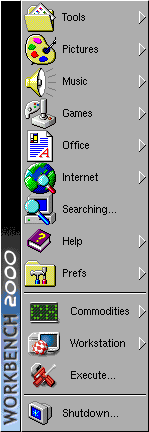 |