

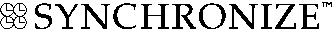

| COMPANY | YORK UNIVERSITY |
|---|---|
| HARDWARE | IBM RS/6000 220 Server, IBM Corp. Sun 4/10, Sun Microsystems Computer Corp. Various UNIX-based clients |
| SOFTWARE | Synchronize 1.2.1 UNIX System V |
The UNIX® operating system is ubiquitous on college campuses throughout the United States, powering complex research projects and serving as a valuable tool for both teaching and learning. The adoption of UNIX-based commercial applications, such as scheduling, has been slower than anticipated because many desktop devices do not support UNIX.
The advent of client/server computing, is rapidly changing all that at York University, located north of Toronto, Canada. The university's Computing, Communications and Instructional Services Department (CCIS) is rolling out a client/server based scheduling and task management application called Synchronize(TM) (CrossWind Technologies, Inc.) that promises to save academics and administrators considerable amounts of time.
Synchronize's client/server design enables the database to reside on the server, taking advantage of the power and flexibility of UNIX. Then, on the client side, the application runs on whatever is on the desktop, supporting Windows, ASCII, or X Terminals. One of the benefits of this approach is that it provides a powerful productivity solution to a heterogeneous computing environment such as York University.
"Synchronize not only provides individual calendar capabilities, but also enables us to schedule group meetings and conference rooms at a glance," says Marshal Linfoot, manager of UNIX Technical Support. "More importantly, it can be accessed from the desktop and it's easy to use, which means it actually gets used."
The previous scheduling software often was not used, in part because it ran only on an IBM mainframe and was not easily accessible from the computers on many users' desktops. That posed problems for a university with 50,000 students, 1,300 faculty and 2,000 full-time support staff, many of whom lacked access to the scheduling application.
There were other problems as well. Those who could access the software found it difficult to use, particularly when trying to schedule group meetings. To convene a meeting required several steps, often including viewing individual calendars to resolve conflicts. After determining availability, an e-mail was sent to each person requesting attendance at the meeting. The convenor then waited for confirmations before firming up the schedule. Because the reminder or alert function was active only on the main menu, colleagues might be late or even miss the meeting. It was also difficult to schedule recurring group events, such as staff meetings, including booking the meeting room.
Finally, York University planned to migrate from a mainframe to a distributed computing environment. Because the old scheduling software could not run on anything other than the mainframe, CCIS decided to search for an alternative that would run in a distributed computing environment and on many types of hardware platforms.
The university had decided to move away from the mainframe to client/server technology. The idea was to mount the software on a server and provide access throughout the campus through X Windows. CCIS contacted several software vendors, requesting demonstrations of their products.
According to Linfoot, the ability to schedule groups, recurring events and conference rooms was a major selection criterion, while accessibility from any desktop was critical. In addition, the system had to provide a user-friendly, graphical user interface to ensure ease of use. Finally, CCIS did not want to spend hours training new users -- the new scheduling software would have to be intuitive.
In the late summer of 1993, Synchronize was installed on an IBM RS/6000 220 server (IBM, Corp.) and on a Sun 4/10 (Sun Microsystems Computer Corporation). According to Linfoot, the installation proceeded quickly, and there were only minor problems which, with the help of CrossWind, were quickly resolved.
"CrossWind was very responsive," says Linfoot. "Not only did Synchronize do everything that we had hoped in the UNIX environment, but we learned that versions would also be available for PCs and the Macintosh."
CCIS decided to try the new software within the department before making it available to the rest of the university. Approximately 90 departmental employees were provided access to the application. After seeing how easy Synchronize is to learn and operate, users quickly accepted the new scheduling software and began using it. The application was next made available to Student Information Services. Several academic departments are now beginning to use Synchronize, with many more expected to sign on this year. The university currently runs Synchronize 1.2.1.
"Scheduling recurring group meetings with my staff is a breeze," Linfoot says. The first window he sees upon opening the application is his own daily calendar. He selects the "Schedule Group Meeting" button and Synchronize displays all users on the system. Because the users can be grouped hierarchically, large lists can be managed easily.
As Linfoot clicks on the name of each staffer, Synchronize automatically scans that person's calendar, instantly determining availability. By the time all of the names are entered, Synchronize has already determined the times when everyone is free. Linfoot then selects a time slot and enters a short description of the meeting. A pull-down menu option enables him to establish the recurring intervals. Finally, he clicks the "Add" button, and the time is automatically blocked out on everyone's calendar, along with the description.
New entries appear in boldface, to attract staffers' attention. If they respond "yes" to the meeting, the boldface disappears. If they respond "no", the message converts to italics. If they indicate "uninterested," the entry is removed from their calendar.
"Synchronize is head and shoulders above other scheduling tools," says Linfoot. "It not only saves time, but also eliminates the frustration that we all feel when trying to schedule a meeting with other busy people."

| Product Information | News Flash! | Technical Information |
| CrossWind Home | Test Drive |
