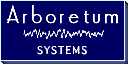

|
|
|
![]()
![]()
The documentation for Ray Gun has been created using the HyperText-Markup-Language, better known as HTML. This is the same standard used for Pages on the Internet World Wide Web. Since the Ray Gun manual follows the HTML spec, you may view it using any HTML compatible browser, such as Mosaic, Netscape Navigator, Microsoft Internet Explorer.
It may also be viewed using the excellent HTML Viewer By Sassafras Software, a shareware program supplied on the Arboretum CD-ROM. If you are using HTML Viewer, be sure to set your monitor to 256 Colors or less, using your Monitors Control Panel. (Note: This will also optimize HyperEngine's performance.)
If the text is too small when using the HTML Viewer, please replace the HTML Viewer Prefs file in your Systems' Preference folder with the one on the Arboretum CD. You can find it by doing a "Get Info" of your HTML Viewer alias followed by a "Find Original" command.
Throughout this manual, you will see several different symbols in sections describing step-by-step operations.
Text following a right pointing
arrow ![]() invites you to execute a command with the
mouse or keyboard.
invites you to execute a command with the
mouse or keyboard.
Text following a down pointing arrow
![]() describes the result produced by executing a
command.
describes the result produced by executing a
command.
A pointing hand ![]() indicates an important note!
indicates an important note!
Underlined (or colored) text indicates a Hyperlink; mouse-click on the link to access more information on the topic.
![]()
This documentation current for Ray Gun version 1.0.2, last revised 10/29/97 pr
Copyright ©1997 by Arboretum Systems, Inc. This Documentation may not, in whole or in part, be copied, reproduced or translated without prior written consent of Arboretum Systems.
Ray Gun by Chris Weare, PhD. Front panel design by Eric Wenger/U&I software. Prototype: Georges Jaroslaw. Documentation: Todd Souvignier. Big Idea: Phil Royer.
For Arboretum Systems, Inc:
915 Cole Street
Suite 387
San Francisco CA 94117
www.arboretum.com
![]()
[Table of Contents] [Software License] [Getting Started] [Using Ray Gun] [HyperEngine Manual]