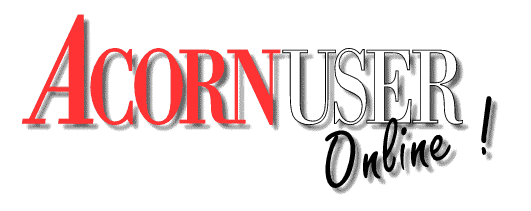
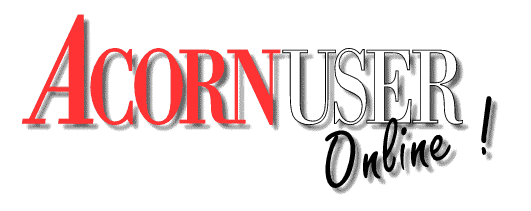
What are Acorn Computers?

Their desktop computers run their own native operating system called RISC OS, the latest version being 3.7, designed to support a range of RISC (Reduced Instruction Set Chip) processors produced by offspring company ARM.
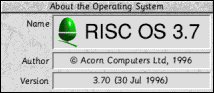
Operating System Information
The latest processor is the StrongARM, produced by ARM in conjuction with Digital, and this runs at a blistering 200MHz, whilst operating on a minimal amount of power, allowing it to run from 2 AA batteries. The StrongARM is now standard in Acorn's flagship model, the RiscPC, which has support for a PC co-processor, allowing Windows and DOS programs to run alongside (or in a window) under RISC OS.
RISC OS has been Acorn's operating system since 1987 when the first Archimedes computer arrived. It had then, and still has an extremely easy to use, yet powerful GUI (graphical user interface) known as the desktop. It will have a familiar flavour to any of you who have used Windows, as it too is a WIMP (Window Icons Mouse Pointer) interface.
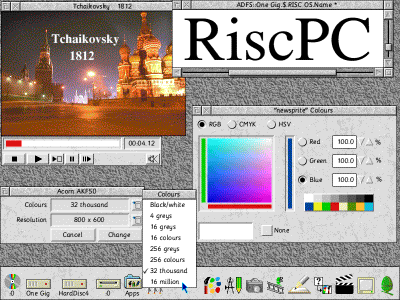
The RISC OS Desktop - click for a larger view
The image above shows the RISC OS desktop, with four windows open. In the top left, an Acorn Replay sound clip is playing. Draw, the vector drawing program supplied in ROM with RISC OS, is shown in the top right corner. In the bottom left, the small window is used to select a screen mode. RISC OS allows instant changes in the screen mode - so if you need more colours, or a higher resolution there's no need to reset the machine. Finally, in the bottom right you can see the standard RISC OS colour selection window. This gives you access to all 16 million+ colours available on the desktop.
Along the bottom of the desktop is the icon bar.
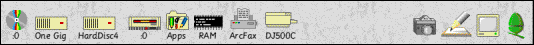
The RISC OS icon bar
The icon bar serves a number of purposes. On the left of the bar, sit all your drives; hard discs, CD-ROMs and floppies. They each have their own individual icon. Clicking with the mouse on a drive icon opens a directory, showing you all the files and sub directories within. Here is an example :

A directory full of images
Under RISC OS, unlike DOS, files do not have an extension like .bmp, instead they have a file type, and each file type is allocated an image. As you can see, the files in the directory shown above are all different formats. All the icons on RISC OS can be customised if you wish, as it uses a common sprite pool, which is why some of these screen shots show slightly different icons each time.
The right hand of the icon bar holds any running applications. We can see a drawing application loaded (Pencil). Clicking on this will open a drawing window.
RISC OS windows are similar, but not identical to those used by other WIMP systems :
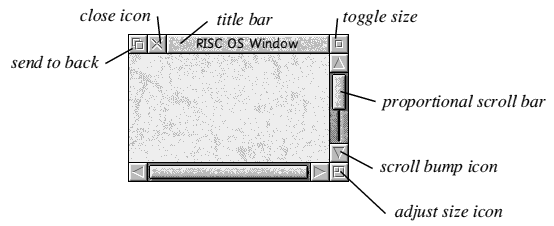
RISC OS uses a system of anti-aliased outline fonts. Instead of storing its fonts as a series of pixels, the fonts are stored as shapes, which are rescaled to any size to be rendered. Then extra smooting pixels are added which 'blend' the edges into the background.

Anti aliasing text onto a black background
RISC OS has many advantages over other operating systems and hardware setups, and just a few of these have been mentioned in this quick introduction. They include :