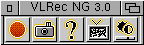 |
The central window with gadget for every part of VLRec NG. From here you have access to all parts of VLRec NG and can close and open windows.
|
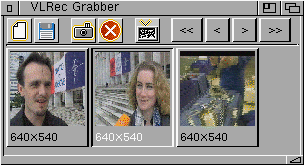
|
The Snapshot-Center-window. Here you can digitize pictures, save them, delete them, show them as a Dia-Show, .. they are displayed as thumbnails in
a photo-album-alike window. Grabbing needs less time, if your AMIGA is PPC-equipped, as the calculation from YUV to RGB is then done on the PPC.
|
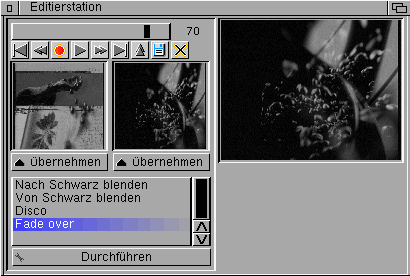
|
The recording-window allows the recording of sequences directly into memory. In contrast to old versions of VLRec, VLRec only allocates memory, if it really needs it for recording. This new method of using memory also allows you to use ALL memory, your system has. It no more has to build a single block. You
can cut recorded sequences and add effects to them. The results can be saved as IFF-ANIM5 or MPEG-I-movie. MPEG-saving is supported for PPC as well.
|

|
The Preview-Window is a resizable window, that displays the currently incoming video signal. It can be resized and contrast and brightness can be changed in realtime. You can even invert the image! For all realtime-manipulation-stuff, the PPC is used, if one is existant in the AMIGA-system running VLRec NG. WarpUP
and PowerUP can both be used.
|


![[Made On Amiga]](/file/21162/EnigmaAmiga109CD.iso/www/amiworld/images/amiga.gif)