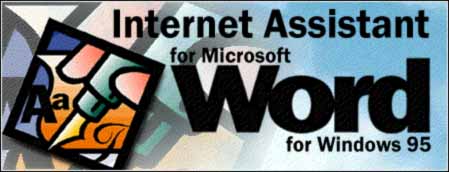
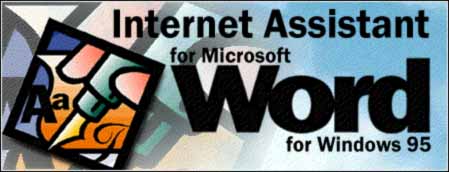
Internet Assistant for Word for Windows® 95 is a no-charge add-in that makes it easy to create and edit great-looking documents for the Internet and internal corporate Web sites right from within English, French, German, or Italian versions of Microsoft Word for Windows 95 or Microsoft Word 6.0 for Windows NT, OR Dutch, Danish, Norwegian, Finnish, and Swedish language versions of Word for Windows 95.
If you know how to use Microsoft Word, you already have most of the skills you need to create great-looking Internet documents. That's because Internet Assistant adds functionality to Microsoft Word so that you can use the tools you already understand to create Web pages. No more learning those complicated HTML tags and typing them in by hand. Just save your Word documents as HTML and Internet Assistant automatically applies the correct HTML tags to them. Because Internet Assistant is Microsoft Word, you get Intellisense technology like Spell It automatic spell-checking, AutoCorrect, and AutoFormat while you create your Internet documents.
We realize that as more and more users create documents for the Web, they want their authoring tool to support the very latest HTML tags. Internet Assistant for Microsoft Word for Windows 95 provides an easy-to-use interface for inserting Hyperlinks, HTML tables, Internet forms, and all of the formatting that people use most. This way Microsoft Word users can create the richest, most compelling web sites in Cyberspace.
Many Word users don't wish to convert their documents to HTML format in order to post them on their internal corporate web or the Internet. That's why Internet Assistant allows users to insert Hyperlinks in Word documents as well as HTML documents. Word's own file format (.doc) supports multiple columns, text that wraps around graphics, a useful drawing layer, the ability to place text anywhere on a page, and OLE 2.0 embedded objects. Users can now share these documents with more people than ever before thanks to Microsoft Word Viewer, a no-charge, freely distributable tool that lets people who don't use Microsoft Word view and print documents created with it. Microsoft Word Viewer now lets users activate Hyperlinks embedded in Word documents posted either on an internal corporate web or the Internet.
In the same way that many people spell-check their documents, users also wish to test the Hyperlinks they create in Internet documents. That's why Internet Assistant lets you test your Hyperlinks and even retrieve information from other web pages without ever leaving the Microsoft Word interface. If you want to preview your document in a dedicated web browsing tool, Internet Assistant also gives users single-click access to view documents in Microsoft Internet Explorer or other web browsing tools.
As part of Microsoft's Small Business Resource web site, we have posted an online tutorial for using Internet Assistant version 2.0z. Additional instructions for the use of Internet Assistant can be found in the online Help included in the product. When Internet Assistant has completed its installation, launch Word for Windows 95 and select File/Browse Web. You can get additional online help by selecting the Internet Assistant for Word Help from the Word Help menu.
Return To:
[Internet Assistant Home Page] [Microsoft
Word Free Stuff Page]